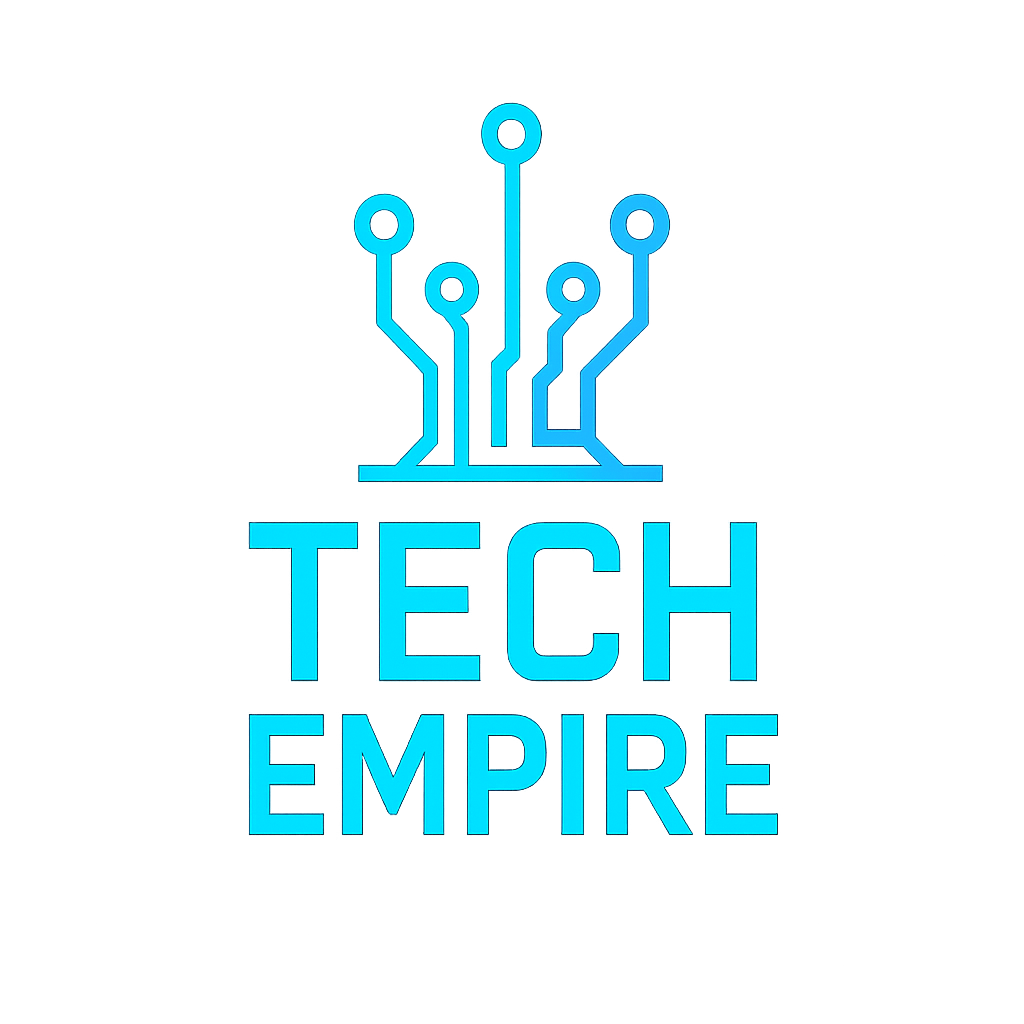Top 10 AI Tools for Developers in 2025
Artificial intelligence is transforming the way developers build, test, and deploy software. In 2025, a new wave of AI-powered tools is helping coders automate repetitive tasks, write better code, and innovate faster than ever. Whether you’re a seasoned engineer or just starting out, leveraging the right AI tools can give you a significant edge in productivity and creativity.
In this guide, we’ll explore the top 10 AI tools for developers in 2025, highlighting their features, benefits, and how they can supercharge your workflow.
Why AI Tools Matter for Developers
AI tools are no longer just futuristic concepts—they’re essential components of modern development stacks. Here’s why:
- Automation: AI can handle repetitive coding, testing, and debugging tasks.
- Code Quality: Intelligent suggestions and code reviews help reduce bugs.
- Faster Prototyping: Generate code, documentation, and even UI mockups in seconds.
- Learning & Growth: AI-powered platforms offer personalized learning and upskilling.
Tip: Integrating AI tools into your workflow can save hours each week and help you focus on solving real problems.
The Top 10 AI Tools for Developers in 2025
1. GitHub Copilot X
- Description: The next evolution of Copilot, now with multi-language support, context-aware code generation, and in-editor chat.
- Best For: Real-time code suggestions, documentation, and test generation.
- Why Use It: Boosts productivity by up to 50% for many developers.
2. Tabnine Pro
- Description: AI-powered code completion for over 30 languages, trained on open-source repositories.
- Best For: Fast, accurate code completions and team knowledge sharing.
- Why Use It: Integrates with all major IDEs and supports team-based learning.
3. DeepCode Analyzer
- Description: Advanced static code analysis using AI to find bugs and vulnerabilities.
- Best For: Security-focused development and code reviews.
- Why Use It: Detects issues missed by traditional linters.
4. Amazon CodeWhisperer
- Description: AWS’s AI coding assistant, optimized for cloud-native and serverless development.
- Best For: Developers building on AWS infrastructure.
- Why Use It: Seamless integration with AWS services and security scanning.
5. OpenAI Codex API
- Description: The engine behind many AI coding tools, now available as a standalone API.
- Best For: Custom AI-powered developer tools and automation.
- Why Use It: Flexible, powerful, and supports natural language queries.
6. Kite Team Edition
- Description: AI code completions with team collaboration features and private model training.
- Best For: Enterprise teams and organizations.
- Why Use It: Keeps sensitive code private while improving team productivity.
7. Snyk AI
- Description: AI-driven security scanning and vulnerability remediation.
- Best For: Secure DevOps and CI/CD pipelines.
- Why Use It: Real-time alerts and automated fixes for open-source dependencies.
8. Mutable AI
- Description: AI-powered code refactoring and documentation generation.
- Best For: Large codebases and legacy projects.
- Why Use It: Saves time on refactoring and improves maintainability.
9. Codeium
- Description: Free AI code completion and search tool for developers.
- Best For: Individual developers and students.
- Why Use It: No cost, fast setup, and supports multiple languages.
10. Google Vertex AI Code Assist
- Description: Google’s enterprise-grade AI assistant for code, integrated with Vertex AI.
- Best For: Teams using Google Cloud Platform.
- Why Use It: Advanced ML models and seamless GCP integration.
How to Choose the Right AI Tool
When selecting an AI tool for your workflow, consider:
- Compatibility: Does it support your preferred languages and IDEs?
- Security: How does it handle your code and data privacy?
- Team Features: Does it offer collaboration or enterprise controls?
- Cost: Is there a free tier or trial available?
- Community & Support: Are updates and support readily available?
Note: Many tools offer free trials—experiment to find the best fit for your needs.
Getting Started with AI Tools
- Start Small: Integrate one tool at a time to measure impact.
- Read Documentation: Take advantage of tutorials and guides.
- Join Communities: Engage with other developers for tips and best practices.
- Stay Updated: AI tools evolve rapidly—subscribe to updates and changelogs.
For more tips, check out our developer guides.
The Future of AI in Software Development
AI is not replacing developers—it’s empowering them. By automating routine tasks and providing intelligent insights, AI tools free up time for creativity and innovation. As these platforms mature, expect even deeper integration into every stage of the software lifecycle.
Conclusion
The right AI tools can transform your development workflow in 2025 and beyond. Whether you’re looking to code faster, improve security, or collaborate more effectively, there’s an AI solution for you.
Follow Tech Empire for more tech insights, tutorials, and the latest in AI innovation!