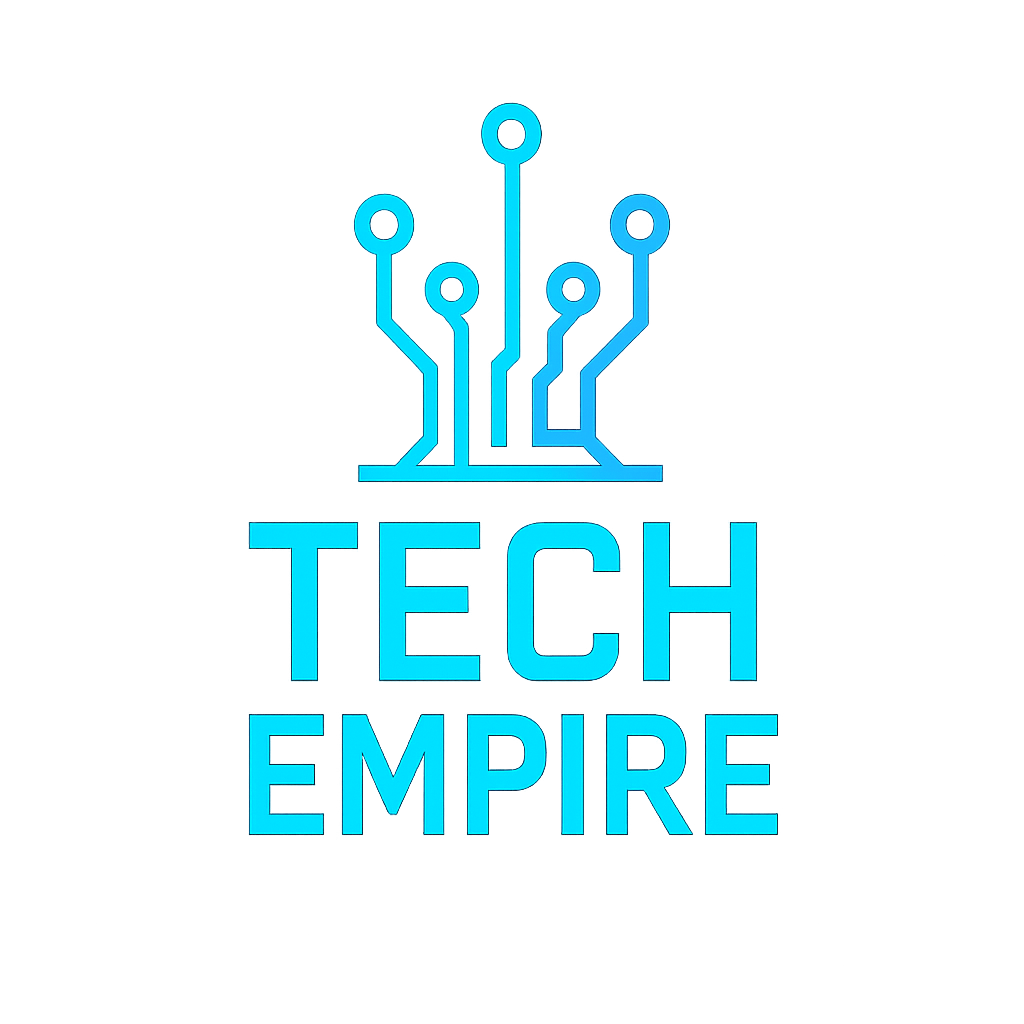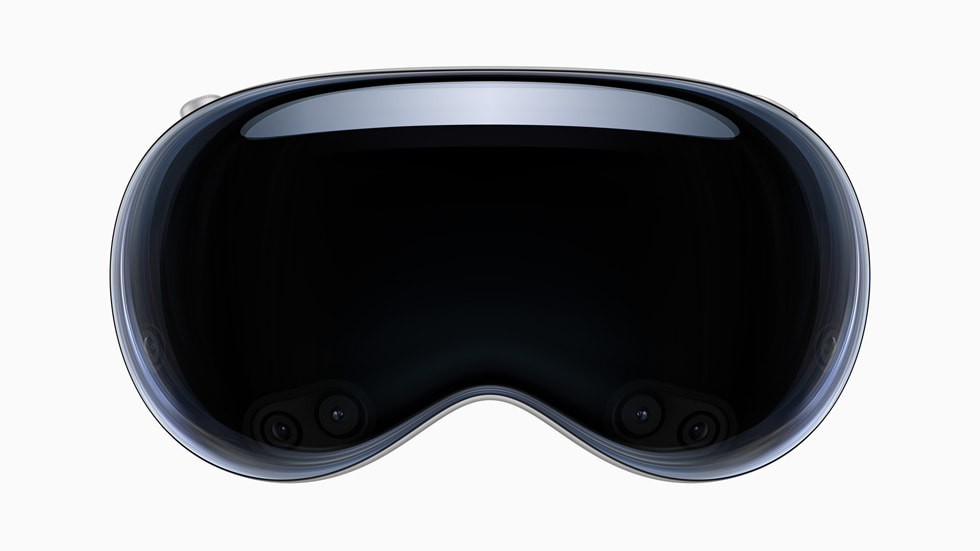Review: Apple Vision Pro – Is It Worth It?
We put Apple’s latest AR headset to the test. Here’s what we found.
Introduction
When Apple first unveiled the Vision Pro in 2023, it promised to revolutionize spatial computing. Now, after more than two years in the market and a significant price drop from its initial $3,499 launch price to $1,999, we’re taking a fresh look at Apple’s mixed reality headset to answer one simple question: Is it finally worth it?
As early adopters have integrated the device into their workflows and Apple has released multiple visionOS updates, the Vision Pro ecosystem has matured considerably. This review examines how the hardware has held up, what the software experience is like in 2025, and whether the Vision Pro has fulfilled its promise as “the beginning of spatial computing.”
Design and Comfort
Build Quality
The Vision Pro remains a marvel of engineering and industrial design. The premium materials—aluminum, glass, and high-quality fabrics—give it a distinctly Apple feel. The external display (EyeSight) that shows your eyes to others around you still feels like science fiction come to life, though its practical utility remains questionable.
What’s Changed: The newer production models have addressed some early build quality concerns, particularly with the head strap connection points which were prone to wear in the first-generation units.
Comfort and Fit
Despite Apple’s best efforts, the Vision Pro is still a front-heavy device weighing approximately 600 grams. The dual-band system (one around the head, one over the top) distributes this weight reasonably well, but extended sessions beyond 2 hours can still cause discomfort.
What’s Changed: Apple now includes the “Comfort Band” (previously a $199 accessory) in the box, which significantly improves weight distribution for longer sessions. Additionally, the light seal options have expanded to better accommodate different face shapes.
Heat Management
Heat management has improved through software updates, with the device running cooler than at launch. Still, after about 90 minutes of intensive use, the front panel becomes noticeably warm—though never uncomfortably hot.
The Verdict on Design: The Vision Pro remains the most premium-feeling headset on the market, though its weight is still a limiting factor for truly extended use. 8/10
Display and Visual Experience
Display Quality
The dual micro-OLED displays (23 million pixels total) continue to impress with their clarity and vibrance. The resolution (approximately 3660 × 3200 pixels per eye) delivers what Apple calls “retina quality” at your viewing distance, and it’s hard to argue with the results—text is razor-sharp, and you’ll rarely notice individual pixels.
The dynamic range is exceptional, with deep blacks and bright highlights that make content pop. This is still the best display technology available in any headset.
Field of View
The approximately 100-110 degree diagonal field of view remains unchanged. While not the widest in the industry (some competitors now offer 120+ degrees), the quality of what you do see more than makes up for the slightly limited peripheral vision.
Passthrough Quality
This is where the Vision Pro continues to shine brightest. The color passthrough cameras deliver a view of your surroundings that, while not quite matching natural vision, is dramatically better than any competing product. Colors are accurate, latency is minimal, and the overall effect is convincing enough that you can comfortably interact with the physical world without removing the headset.
What’s Changed: The visionOS 2.5 update significantly improved low-light passthrough performance, addressing one of the biggest complaints from the original release.
The Verdict on Visuals: The Vision Pro’s visual experience remains unmatched in the mixed reality space. 9.5/10
Performance and Battery Life
Processing Power
The M2 chip paired with the R1 spatial coprocessor still handles everything visionOS throws at it with aplomb. App launches are quick, hand tracking is responsive, and multitasking with up to 10 windows feels smooth.
As developers have optimized their apps, performance has actually improved since launch, though some graphically intensive applications can still cause the headset to warm up significantly.
Battery Life
The external battery pack delivers approximately 2.5 hours of mixed use, which hasn’t changed since launch. This remains one of the device’s major limitations, especially for travel or extended work sessions.
What’s Changed: Apple now sells an “Extended Battery” ($199) that adds roughly 2 additional hours of use. The headset can also now be used while plugged into power without the battery pack attached, a welcome update for stationary use.
The Verdict on Performance: The Vision Pro’s performance remains stellar, though battery limitations continue to define the experience. 7.5/10
Input and Interaction
Eye and Hand Tracking
The Vision Pro’s eye and hand tracking technology continues to impress two years later. Looking at an element and pinching to select still feels like magic, and the precision has only improved with software updates.
Hand tracking works reliably in most lighting conditions, though it still occasionally loses track in challenging environments (very bright backlighting or extremely dim conditions).
Voice Control
Siri integration within visionOS has improved dramatically since launch. You can now accomplish most tasks hands-free, from launching apps to dictating messages, with improved reliability and contextual awareness.
Virtual Keyboard
The virtual keyboard experience remains a weak point. While typing with eye tracking and pinch gestures works, it’s still much slower than a physical keyboard. Most power users connect a Bluetooth keyboard for serious text entry.
What’s Changed: visionOS 2.0 introduced significantly improved Bluetooth device support, allowing for more seamless pairing with keyboards, mice, and other peripherals. The virtual keyboard has seen marginal improvements but remains cumbersome for anything beyond short inputs.
The Verdict on Input: Hand and eye tracking remain best-in-class, but text input without physical accessories is still challenging. 8/10
Software Ecosystem
visionOS
Apple’s spatial operating system has matured well since launch. Now on version 2.5, the OS feels more refined, with improved multitasking, better spatial audio placement, and enhanced interoperability with other Apple devices.
The “infinite canvas” approach to window management still feels revolutionary, allowing you to spread apps throughout your physical space and keep them anchored there between sessions.
App Selection
This is where the Vision Pro has seen the most dramatic improvement. What launched as a promising but limited ecosystem has grown to over 1,500 native visionOS apps, plus compatibility with most iOS and iPadOS apps.
Standout Native Apps in 2025:
- Workspace Pro: A revolutionary document collaboration tool
- Cinema 4D Vision: 3D modeling with spatial controls
- Spatial Sheets: Spreadsheet data visualization in three dimensions
- MindScape: Brain-computer interface meditation app
- RoomCraft: Interior design with AR furniture placement
- FitSpace: Fitness training with posture correction
Beyond native apps, compatibility with iPad apps has improved, with most now properly rescaling and responding to eye and hand input.
Entertainment
The entertainment experience on Vision Pro remains impressive. The virtual cinema environment makes Apple TV+ content and other streaming services feel like you’re in a personal theater. Spatial videos (captured on iPhone 15 Pro and newer) create immersive 3D memories, while spatial photos have become increasingly popular as more users capture them.
What’s Changed: Apple has secured partnerships with more streaming platforms to offer optimized experiences. Disney+, Netflix, and HBO Max now all offer virtual environment viewing options custom-tailored for Vision Pro.
The Verdict on Software: The ecosystem has evolved from promising to genuinely useful, with productivity applications becoming a particular strong point. 8.5/10
Productivity and Work Use Cases
Virtual Desktop Experience
For knowledge workers, the infinite canvas of screens has evolved from novelty to genuine productivity enhancer. Being able to arrange multiple windows in your physical space, combine them with physical objects (like a real keyboard), and maintain that setup between sessions genuinely changes how you work.
MacOS integration via Virtual Display works smoothly, allowing you to bring your Mac workspace into Vision Pro with minimal setup.
Specialized Professional Applications
In 2025, we’re seeing more professional creative applications take advantage of spatial computing:
- 3D modeling and visualization professionals have embraced the platform
- Video editors are using the space for timeline management
- Architects and designers use Vision Pro for client presentations
- Medical professionals have custom applications for training and visualization
The biggest limitation remains the 2-3 hour battery life, which necessitates breaks or working while plugged in.
What’s Changed: The introduction of “Persistent Workspaces” in visionOS 2.0 allows you to save entire multi-app arrangements and return to them instantly, making the Vision Pro much more practical as a daily productivity device.
The Verdict on Productivity: For certain workflows, the Vision Pro has evolved from an interesting experiment to a genuine productivity enhancer. 8/10
Social and Communication
Personas and FaceTime
Apple’s digital “Personas” (their photorealistic avatars) have improved dramatically since launch. The initial uncanny valley effect has been reduced through improved rendering and animation. FaceTime calls using your Persona now feel more natural, though still not as seamless as standard video calls.
Shared Experiences
The ability to share spatial content with other Vision Pro users has expanded. Multiple people can now collaborate on the same virtual objects in the same physical space, opening up new possibilities for creative collaboration and gaming.
What’s Changed: Personas 2.0 (introduced in visionOS 2.0) capture facial expressions with much higher fidelity and include full body representation when standing. Third-party communication apps like Zoom and Microsoft Teams now have fully optimized Vision Pro experiences.
The Verdict on Social: While significantly improved, the social experience still feels like the least developed aspect of the Vision Pro ecosystem. 7/10
Gaming and Entertainment
Gaming
Gaming on Vision Pro has expanded significantly beyond the casual experiences available at launch. Several AAA studios have released Vision Pro optimized titles that take advantage of the spatial interface and hand tracking.
Standouts include:
- “Horizon: New Dawn” by Guerrilla Games
- “Monument Valley Spatial” by ustwo games
- “Resident Evil Village VR Mode” by Capcom
- “Elder Scrolls: Skyrim Vision Edition” by Bethesda
That said, Vision Pro still isn’t primarily a gaming platform, and the selection pales in comparison to dedicated VR gaming systems.
Media Consumption
Watching movies, TV shows, and sports in Vision Pro remains one of its killer features. The virtual screen can be as large as you want, with excellent image quality and spatial audio that creates a genuinely immersive experience.
What’s Changed: Major sports leagues now offer dedicated Vision Pro apps with multi-view capabilities. You can watch several games simultaneously or view different camera angles of the same game, arranged around your space.
The Verdict on Entertainment: For passive media consumption, the Vision Pro is exceptional. For gaming, it’s greatly improved but still not best-in-class. 8.5/10
Comparison with Competitors
Meta Quest Pro 2
Meta’s competing high-end headset costs significantly less ($999) while offering comparable passthrough quality and better battery life. However, it can’t match the Vision Pro’s display resolution, build quality, or the seamless integration with the Apple ecosystem.
Samsung XR
Samsung’s entry into the mixed reality space (developed in partnership with Google) offers similar capabilities at $1,499. Its advantage is better integration with Android and the Google ecosystem, but its display quality and hand tracking precision fall short of Apple’s offering.
Sony Spatial Experience
Sony’s $1,299 headset is more focused on entertainment and PlayStation integration. It offers excellent value for gamers but lacks the productivity features that make the Vision Pro versatile.
The Competitive Landscape: The Vision Pro is no longer alone in the premium mixed reality space, but it still offers the most refined experience at a premium price point.
Price and Value Proposition
At $1,999 (down from the original $3,499), the Vision Pro remains an expensive proposition. However, the price now feels more justified given the expanded ecosystem and improved functionality. For professionals in certain fields—particularly 3D design, architecture, and media production—the productivity benefits might actually justify the cost.
For general consumers, the value proposition has improved but remains questionable unless you’re deeply invested in the Apple ecosystem and have specific use cases that benefit from spatial computing.
What’s Changed: Beyond the price drop, Apple now offers a more affordable storage tier (256GB for $1,999, with 512GB at $2,299 and 1TB at $2,599).
Pros and Cons
Pros
- Unmatched display quality and passthrough clarity
- Premium build quality and materials
- Excellent hand and eye tracking
- Growing ecosystem of powerful spatial applications
- Seamless integration with other Apple devices
- Revolutionary approach to workspace management
Cons
- Still expensive at $1,999
- Heavy for extended wear (600g)
- Limited battery life (2.5 hours standard)
- Text input remains cumbersome without accessories
- Some practical limitations for everyday use
Who Should Buy the Vision Pro in 2025?
Definitely Consider If You’re:
- A creative professional working in 3D design, architecture, or visualization
- A developer interested in building spatial computing applications
- A heavy multitasker who would benefit from infinite screen real estate
- An early adopter with disposable income who wants the best mixed reality experience available
Look Elsewhere If You’re:
- Primary interested in gaming (better value options exist)
- On a tight budget
- Uncomfortable with wearing a 600g device on your face
- Need all-day battery life for your computing devices
Future Outlook
The rumored “Vision Pro 2” or potentially more affordable “Vision” model is expected in early 2026, which might give pause to potential buyers right now. However, Apple has demonstrated strong software support for the original Vision Pro, suggesting it will remain viable for years to come.
Conclusion: Is It Worth It?
After two years on the market, the Apple Vision Pro has evolved from an impressive but limited first-generation product into a genuinely useful tool for specific use cases. The price drop to $1,999 makes it more accessible, though still firmly in premium territory.
For creative professionals, the productivity benefits could potentially justify the cost. For curious tech enthusiasts with disposable income, the Vision Pro offers the most refined mixed reality experience available today. For everyone else, the technology remains promising but not yet essential.
The Vision Pro proves that spatial computing has legitimate use cases beyond gaming and entertainment, but it also demonstrates that we’re still in the early days of this technology. It’s no longer just an expensive tech demo—it’s a capable productivity device for those with the right needs and budget.
Final Score: 8.5/10
FAQ
Q: Can I wear glasses with the Vision Pro? A: The Vision Pro comes with optical inserts that can be custom-made to your prescription (at additional cost). You don’t wear your regular glasses with the headset.
Q: Does it work with all Apple services? A: Yes, all Apple services are fully supported, including Apple TV+, Apple Music, iCloud, and more. The integration with other Apple devices has only improved since launch.
Q: How does it compare to the original launch version? A: The hardware is essentially identical, but software updates have significantly improved performance, battery efficiency, and feature set. The ecosystem of apps has expanded dramatically.
Q: Is it good for travel? A: The battery life and bulkiness make it less than ideal for planes or commuting. However, the “Travel Mode” introduced in visionOS 2.0 does make it more usable in seated, confined spaces.
Q: Do I need other Apple devices to use Vision Pro? A: While the Vision Pro can function as a standalone device, it works best within the Apple ecosystem. Particularly useful integrations include using your Mac’s display in Vision Pro and continuity features with iPhone.
Q: Has the “weird factor” of wearing it in public diminished? A: Somewhat. As more people have become familiar with the device, the social awkwardness has decreased, but wearing the Vision Pro in public still draws attention and isn’t quite normalized.