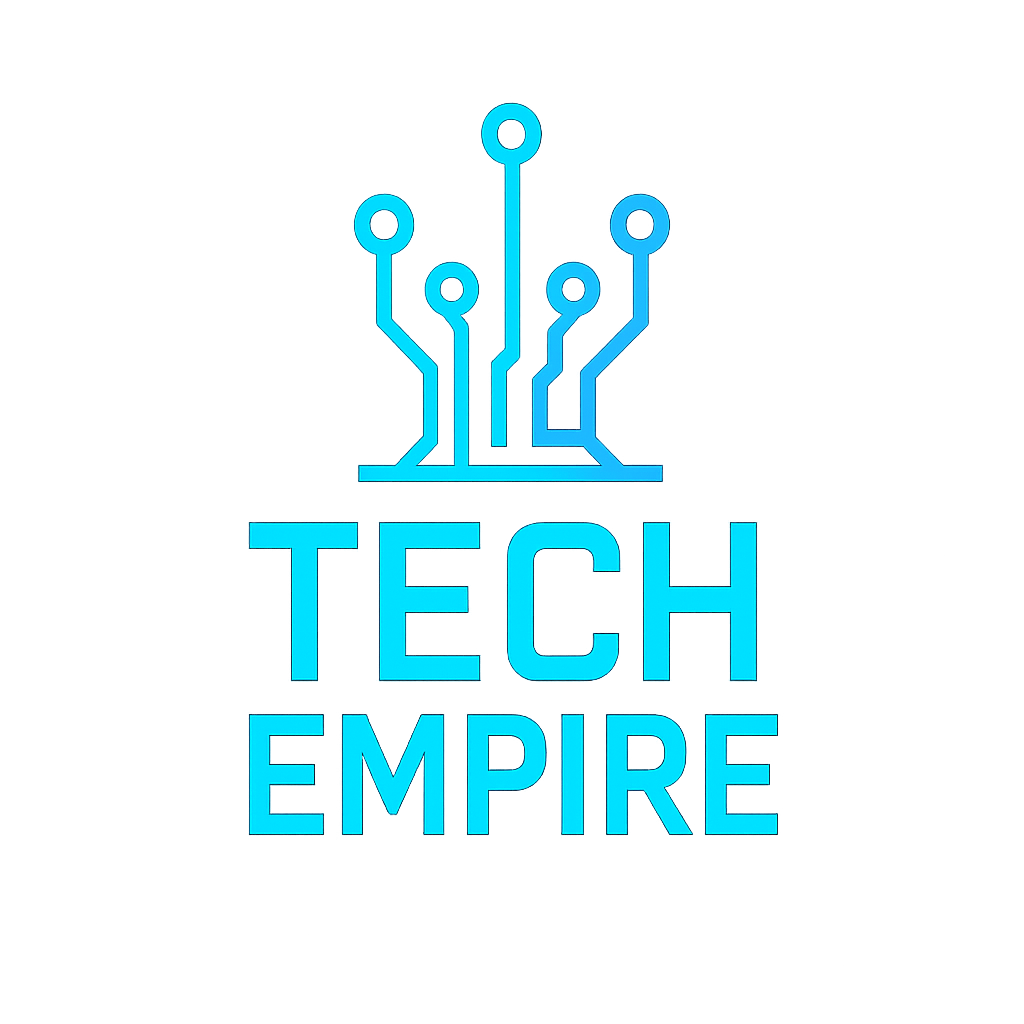How to Protect Your Devices from Spyware
In our hyper-connected world of 2025, the threat landscape has evolved dramatically. Spyware—malicious software designed to secretly gather information from your devices—has become increasingly sophisticated, often evading traditional security measures. From nation-state surveillance tools to commercial stalkerware, these threats can compromise your privacy, steal sensitive data, and even take control of your devices.
This comprehensive guide will walk you through practical, effective strategies to protect your smartphones, computers, smart home devices, and wearables from modern spyware threats.
Understanding Modern Spyware Threats
Before diving into protection strategies, it’s important to understand what we’re up against in 2025:
Types of Spyware Threats
Commercial Surveillance Software
Legally gray tools marketed for monitoring employees or family members that are often misused for stalking and harassment.
Zero-Click Exploits
Advanced spyware that can infect devices without requiring any user interaction—no suspicious links needed.
AI-Powered Malware
Spyware that uses machine learning to evade detection and adapt its behavior based on security measures it encounters.
Supply Chain Attacks
Compromises to legitimate software, firmware updates, or hardware components that insert spyware before products reach consumers.
IoT Targeting
Attacks specifically designed to compromise connected home devices, from smart speakers to security cameras.
Cross-Platform Spyware
Sophisticated threats that can jump between your devices, using one compromised gadget to infect others on the same network.
Warning Signs Your Device May Be Compromised
- Unusual battery drain or device running hot
- Unexpected data usage spikes
- Device performing sluggishly or crashing frequently
- Strange background noises during calls
- Unexpected device behavior (lights activating, apps launching)
- Unusual account activity or unauthorized logins
- Strange text messages containing random characters or codes
Essential Protection Strategies
1. Keep Everything Updated
Operating System Updates
Set all devices to update automatically. In 2025, zero-day vulnerabilities are exploited within hours of discovery—waiting even a day to update can leave you exposed.
App Updates
Outdated apps can provide backdoors into otherwise secure devices. Enable auto-updates for all applications, even those you rarely use.
Firmware Updates
Don’t ignore firmware update notifications for routers, smart home hubs, and IoT devices. These often contain critical security patches.
Update Verification
Use your device manufacturer’s official app to verify updates rather than clicking on email or text notifications, which could be spoofing attempts.
2. Strengthen Access Controls
Biometric Authentication Plus
Use layered biometrics when available—modern devices support combinations of facial recognition, fingerprint, iris scanning, and even gait analysis.
Hardware Security Keys
Physical security keys have become standard protection for sensitive accounts and provide excellent protection against remote account takeovers.
Dynamic Passwords
Implement rotating passwords that change automatically on a schedule for critical accounts and home network access.
Secure Device Lock Settings
Configure devices to auto-wipe after 10 failed access attempts and require authentication after just 30 seconds of inactivity.
Secondary Authentication Channels
Set critical security functions to require confirmation through a separate trusted device.
3. Network Security Enhancements
Next-Gen Firewall
Invest in a consumer-grade next-generation firewall that offers deep packet inspection and behavioral analysis.
DNS Filtering
Configure your router to use secure DNS services that block connections to known malicious domains.
Network Segmentation
Create separate network zones for different device categories—keep IoT devices isolated from computers containing sensitive data.
Encrypted DNS
Use DNS over HTTPS or DNS over TLS to prevent eavesdropping on your browsing activities.
Regular Network Scans
Perform weekly scans for unauthorized devices connected to your network.
VPN Usage
Use a reputable VPN service when connecting to public Wi-Fi, but be selective—low-quality VPNs can actually increase your risk exposure.
4. Advanced Device Security
EDR Solutions
Modern Endpoint Detection and Response (EDR) tools have become accessible to consumers and offer substantial protection against sophisticated threats.
Application Sandboxing
Run suspicious applications in isolated environments where they cannot access your main system or data.
Secure Boot Verification
Enable secure boot features to prevent tampering with your device’s startup process.
Storage Encryption
Ensure full-disk encryption is enabled on all devices to protect data if your device is lost or stolen.
Microphone and Camera Protection
Use physical covers for cameras when not in use, and consider using hardware-level microphone cut-off switches now available on privacy-focused devices.
Regular Security Audits
Perform monthly security check-ups using built-in security assessment tools now included in most operating systems.
5. Smart Software Choices
App Store Discipline
Stick to official app stores, and even then, scrutinize permissions and developer reputation before installing.
Permission Auditing
Regularly review and revoke unnecessary permissions from apps—many request access they don’t actually need.
Privacy-Focused Alternatives
Replace data-hungry applications with privacy-respecting alternatives for messaging, browsing, and email.
Ad Blockers and Script Blockers
Use comprehensive content blockers that prevent tracking scripts and potentially malicious advertisements.
Regular App Purges
Uninstall applications you no longer use—each app is a potential vulnerability.
6. Behavioral Safeguards
Link Verification
Use link checking tools to verify the destination of shortened URLs before clicking.
Attachment Scanning
Never open attachments without scanning them first, even if they appear to come from known contacts.
QR Code Caution
Use a secure QR scanner that previews URLs before visiting them, as malicious QR codes have become common attack vectors.
Public Charging Defense
Use data-blocking adapters when charging at public USB ports to prevent “juice jacking” attacks.
Account Monitoring
Enroll in real-time monitoring services that alert you to unusual activity across your digital accounts.
Physical Access Control
Be mindful of physical access to your devices—even brief unauthorized access can be enough to install spyware.
Device-Specific Protection Measures
Smartphones & Tablets
Security App Suite
Install a comprehensive mobile security solution that offers real-time scanning, privacy auditing, and network protection.
Factory Reset Protection
Enable features that prevent your device from being usable if reset without your authentication.
Secure Messaging
Use end-to-end encrypted messaging apps with disappearing message features for sensitive communications.
Travel Mode
Before crossing borders or entering high-risk areas, enable travel mode on devices to limit available data.
Anti-Snooping Features
Configure your device to automatically lock and wipe clipboard contents when suspicious behaviors are detected.
Computers & Laptops
UEFI Password Protection
Set firmware-level passwords to prevent boot-level tampering.
Multiple User Accounts
Create separate user accounts for different activities, using standard accounts for daily tasks and administrator accounts only when necessary.
Virtual Machines
Use virtual machines for activities that might expose you to suspicious content or untrusted software.
Remote Wipe Capability
Configure remote tracking and wiping capabilities in case of theft.
Secure Browsing Environment
Consider using a secure operating system like Tails or Qubes for particularly sensitive online activities.
Smart Home Devices
Regular Factory Resets
Reset and reconfigure smart home devices quarterly as a precaution against persistent infections.
Manufacturer Reputation
Choose devices only from manufacturers with strong security track records and ongoing support commitments.
Local Processing
When possible, select smart home devices that process data locally instead of sending everything to the cloud.
Network Isolation
Place IoT devices on a completely separate network segment with restricted access to your primary devices.
Audio Monitoring Prevention
Disable or physically disconnect microphones on smart devices when not needed.
Wearables & Health Devices
Limited Data Sharing
Configure health devices to store sensitive data locally when possible, sharing only aggregated or necessary information with cloud services.
Regular Connection Audits
Check which applications and services have access to your wearable data, and revoke unnecessary connections.
Offline Modes
Use offline modes when full connectivity isn’t required to reduce potential attack surface.
Minimal Health Data Collection
Be selective about which metrics you allow devices to track—not everything needs to be monitored.
Handling a Suspected Infection
If you suspect your device has been compromised by spyware, take these steps:
Immediate Actions
-
Disconnect from the Internet
Remove the device from all networks to prevent data exfiltration. -
Use a Clean Device
Use a separate, trusted device to change critical passwords immediately. -
Enable Account Alerts
Turn on notifications for all account activities while you address the situation. -
Document Evidence
If you believe you’re being stalked or targeted, document unusual device behaviors before factory resetting.
Recovery Process
-
Factory Reset
For most consumer-level infections, a complete factory reset is the most reliable solution. -
Firmware Reflashing
For sophisticated threats, consider reflashing device firmware using verified manufacturer tools. -
Selective Restoration
Rather than restoring a full backup (which might reintroduce malware), selectively restore essential data only. -
Professional Security Consultation
If you’ve been targeted by advanced spyware, consider consulting with a cybersecurity professional for a thorough device inspection.
Special Considerations for Vulnerable Users
For Those at Risk of Intimate Partner Surveillance
- Create emergency accounts your partner doesn’t know about
- Use a separate device for sensitive communications when possible
- Be aware that vehicle infotainment systems can also harbor spyware
- Consider working with domestic violence support organizations that offer technical assistance
For High-Profile Individuals
- Implement device rotation schedules, regularly replacing hardware
- Use air-gapped devices for your most sensitive work
- Consider advanced countermeasures like Faraday bags when devices are not in use
- Work with professional security teams to conduct regular penetration testing
For Parents Concerned About Children’s Device Security
- Use family protection tools transparently rather than covert monitoring
- Teach age-appropriate security practices as fundamental digital skills
- Create open communication about online risks without creating fear
- Regularly check children’s devices together as a learning opportunity
The Future of Anti-Spyware Protection
As we look beyond 2025, several promising technologies are emerging:
Hardware-Level Isolation
Future devices will feature physically separated processing environments for different security contexts.
AI-Powered Anomaly Detection
Machine learning systems that can identify unusual device behavior patterns before users notice problems.
Quantum-Resistant Encryption
As quantum computing threatens current encryption standards, new quantum-resistant algorithms are being deployed.
Zero-Knowledge Systems
Services designed from the ground up to possess no access to your unencrypted data, eliminating weak points.
Biological Authentication Integration
More sophisticated biometric measures that can continuously verify user identity through natural interactions.
Conclusion
Protecting your devices from spyware in 2025 requires a multi-layered approach that combines technology, behavior, and awareness. No single solution can provide complete protection, but implementing the strategies outlined in this guide will significantly reduce your risk exposure.
Remember that security is not a one-time setup but an ongoing process. Schedule regular security check-ups, stay informed about emerging threats, and adapt your protection measures accordingly. By taking a proactive approach to device security, you can enjoy the benefits of our connected world while minimizing the risks to your privacy and data.
Quick Protection Checklist
- Update all devices, apps, and firmware regularly
- Use strong, unique passwords with hardware security keys when possible
- Implement network segmentation for different device types
- Install reputable security software on all devices
- Review app permissions monthly
- Perform regular device security scans
- Back up important data securely
- Enable encryption on all devices
- Use physical camera covers and microphone blockers
- Stay educated about the latest threat techniques
Disclaimer: While this guide provides comprehensive advice on protecting against spyware, no security measure is 100% effective against all threats. Tech Empire recommends consulting with security professionals for personalized advice, especially in high-risk situations.
Have you encountered suspicious behavior on your devices? Share your experiences in the comments below, and our security experts will try to provide guidance.