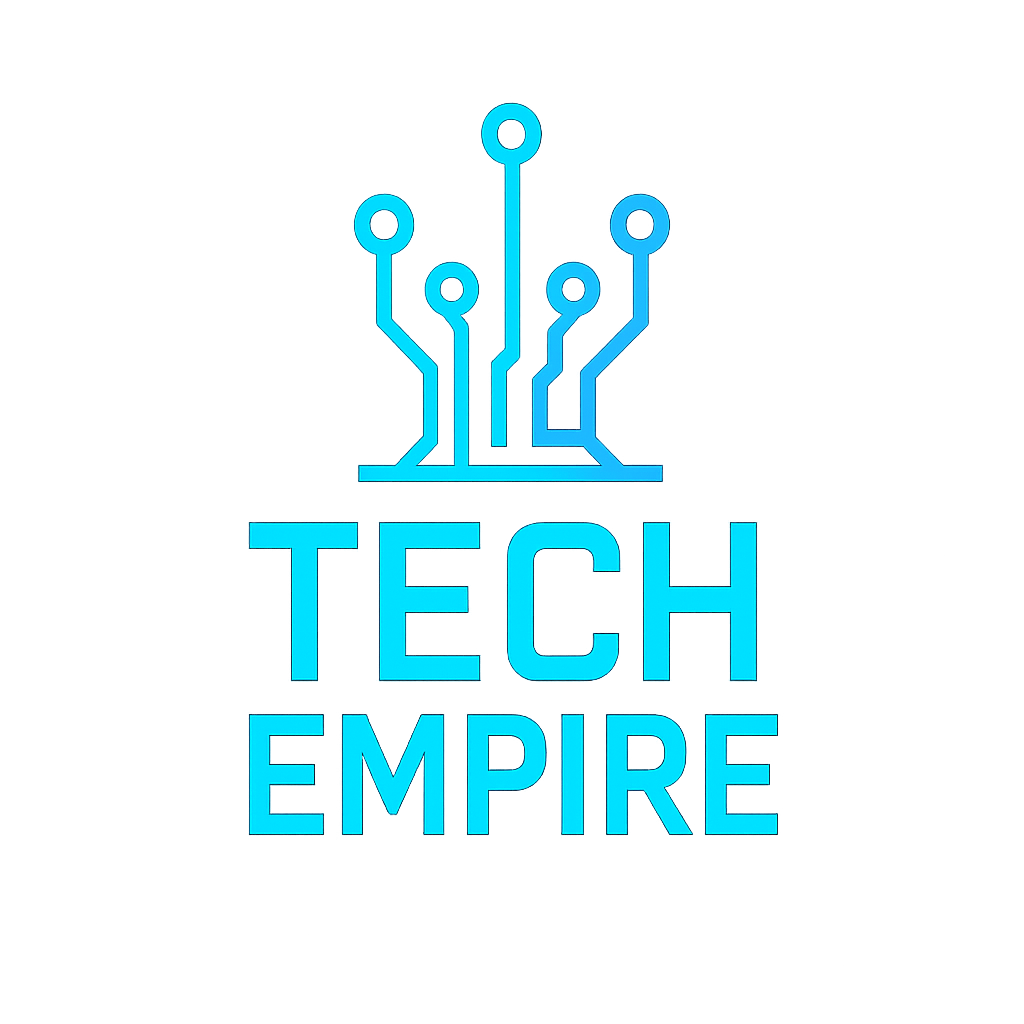Top 10 VS Code Themes for Developers
Visual Studio Code has maintained its position as the most popular code editor among developers worldwide in 2025. One of its greatest strengths is customizability, particularly through themes that can transform your coding environment. Beyond aesthetics, the right theme can reduce eye strain, improve code readability, and even boost your productivity.
In this comprehensive guide, we’ll explore the top 10 VS Code themes that developers are loving in 2025, examining their unique characteristics, language support, and when each is most effective.
What Makes a Great VS Code Theme?
Before diving into specific themes, let’s consider what separates an exceptional theme from a merely good one:
- Contrast & Readability: Clear distinction between different syntax elements without being jarring
- Semantic Coloring: Thoughtful color choices that highlight code structure and relationships
- Editor Integration: Harmonious integration with the entire VS Code interface
- Eye Comfort: Reduced eye strain during extended coding sessions
- Language Support: Optimized for multiple programming languages
- Active Maintenance: Regular updates to support new VS Code features
1. GitHub Theme - Clarity Meets Familiarity
Theme Type: Light and Dark variants Download Count: 8.2M+ Author: GitHub
GitHub’s official theme collection has skyrocketed in popularity, offering variants that perfectly match the GitHub web interface. For developers who frequently switch between VS Code and GitHub’s website, this theme provides a seamless visual transition.
Key Features:
- Perfect color synchronization with GitHub’s interface
- Exceptional markdown rendering
- High contrast options for accessibility
- Dimmed variant for low-light environments
- GitHub’s new “Dark High Contrast” mode is particularly excellent for reducing eye strain
Best For:
- GitHub power users
- Open source contributors
- Documentation writers
- Developers who prefer clean, corporate-style interfaces
// settings.json example
{
"workbench.colorTheme": "GitHub Dark",
"workbench.preferredDarkColorTheme": "GitHub Dark",
"workbench.preferredLightColorTheme": "GitHub Light"
}
2. Catppuccin - The New Aesthetic Champion
Theme Type: Dark with multiple “flavors” Download Count: 5.7M+ Author: Catppuccin Team
Catppuccin has exploded in popularity since 2023, becoming the aesthetic choice for developers who want beautiful, pastel-based themes with surprising depth. What makes Catppuccin special is its four distinct “flavors” (Latte, Frappé, Macchiato, and Mocha), each offering a different mood while maintaining consistent color semantics.
Key Features:
- Carefully selected pastel palette that’s easy on the eyes
- Exceptional contrast without being harsh
- Extraordinary attention to semantic coloring
- Complete UI theme with custom icons
- Cross-platform availability (supports over 80+ apps)
Best For:
- Developers who work across multiple programming paradigms
- Those who spend 8+ hours daily in their editor
- Programmers who appreciate design consistency across applications
- Anyone who finds traditional themes either too harsh or too muted
// settings.json example
{
"workbench.colorTheme": "Catppuccin Mocha",
"editor.bracketPairColorization.enabled": true,
"editor.guides.bracketPairs": true,
"workbench.iconTheme": "catppuccin-mocha"
}
3. Tokyo Night - Elegance After Dark
Theme Type: Dark and darker variants Download Count: 4.9M+ Author: Enkia
Inspired by the vibrant nightlife of Tokyo, this theme blends deep blues and purples with carefully selected accent colors. The 2025 updates have refined the theme further, adding improved semantic token coloring and better support for web development frameworks.
Key Features:
- Rich, deep blue backgrounds that reduce eye strain
- Vibrant but not overwhelming accent colors
- Exceptional JavaScript/TypeScript support
- Three variants: Tokyo Night, Tokyo Night Storm (softer), and Tokyo Night Light
- New in 2025: AI-assisted code highlighting improvements
Best For:
- Night owls and evening coders
- Front-end developers
- React/Vue/Angular specialists
- Anyone who finds true dark themes too stark
// settings.json example
{
"workbench.colorTheme": "Tokyo Night",
"editor.semanticHighlighting.enabled": true,
"editor.tokenColorCustomizations": {
"[Tokyo Night]": {
"textMateRules": [
{
"scope": "variable.other.constant",
"settings": {
"fontStyle": "bold"
}
}
]
}
}
}
4. One Dark Pro - The Reliable Classic
Theme Type: Dark Download Count: 11.3M+ Author: binaryify
Still going strong in 2025, One Dark Pro remains one of the most downloaded VS Code themes of all time. Based on Atom’s default dark theme, it’s stood the test of time with regular updates and refinements. The 2025 version includes enhanced support for modern frameworks and improved semantic token coloring.
Key Features:
- Perfect balance of contrast and comfort
- Exceptional highlighting for virtually all languages
- Vivid but not eye-straining colors
- Multiple variants including Darker, Vivid, and Flat
- Strong community support with regular updates
Best For:
- Developers who want a “set it and forget it” theme
- Full-stack developers working across multiple languages
- Those transitioning from Atom
- Programmers who prefer subtle distinction between syntax elements
// settings.json example
{
"workbench.colorTheme": "One Dark Pro",
"oneDarkPro.bold": true,
"oneDarkPro.vivid": true,
"editor.fontSize": 14
}
5. Dracula Official - The Vampire That Never Dies
Theme Type: Dark with vibrant accents Download Count: 7.8M+ Author: Dracula Theme
With its distinctive purple and green accents on a dark background, Dracula continues to be a favorite among developers who want a theme with personality. The 2025 update brings improved semantic highlighting and better integration with VS Code’s newer features.
Key Features:
- Vibrant yet comfortable color palette
- Excellent contrast for readability
- Strong visual distinction between code elements
- Consistent design across 250+ applications
- Active community with regular updates
Best For:
- Developers who find “neutral” themes boring
- Long coding sessions requiring clear distinction between syntax
- Streamers and presenters who want visually engaging code
- Those who use multiple applications and want theme consistency
// settings.json example
{
"workbench.colorTheme": "Dracula",
"editor.fontFamily": "'Fira Code', monospace",
"editor.fontLigatures": true,
"dracula.showBorder": true
}
6. Ayu - Minimalism Meets Flexibility
Theme Type: Light, Dark, and Mirage variants Download Count: 3.5M+ Author: teabyii
Ayu has gained significant popularity in 2025 for its clean, minimalist approach and exceptional flexibility. With three distinct variants (Light, Mirage, and Dark), it adapts to any environment while maintaining a consistent design language.
Key Features:
- Simple, distraction-free design
- Soft, warm colors that reduce eye strain
- Excellent balance between contrast and comfort
- Automatic time-based theme switching (new in 2025)
- Enhanced semantic highlighting for modern JavaScript
Best For:
- Minimalists who prefer subtle syntax highlighting
- Developers who switch between light and dark themes
- Writers who code (great markdown support)
- Those sensitive to high-contrast themes
// settings.json example for automatic theme switching
{
"workbench.colorTheme": "Ayu Mirage",
"autoTheme.themes": {
"Ayu Light": [7, 18], // Use between 7 AM and 6 PM
"Ayu Mirage": [18, 21], // Use between 6 PM and 9 PM
"Ayu Dark": [21, 7] // Use between 9 PM and 7 AM
}
}
7. Palenight - The Focus Enhancer
Theme Type: Dark with purple tints Download Count: 2.9M+ Author: whizkydee
Palenight has earned a dedicated following for its focus-enhancing properties. The deep purple-blue background with carefully selected syntax colors creates an environment that helps developers concentrate for extended periods. The 2025 update introduces “Focus Mode” with reduced distractions.
Key Features:
- Deep purple-blue background that’s easy on the eyes
- Carefully balanced syntax highlighting
- Strong support for React and TypeScript
- New “Palenight Focus” variant with dimmed non-essential elements
- Improved terminal and sidebar integration
Best For:
- Developers needing deep focus for complex problems
- Night-time coders
- React and TypeScript specialists
- Those who experience eye strain with traditional dark themes
// settings.json example with focus enhancement
{
"workbench.colorTheme": "Palenight",
"palenight.excludedFilesDecoration": true,
"palenight.accentColor": "Indigo",
"workbench.editor.highlightModifiedTabs": true,
"breadcrumbs.enabled": false // For even less distraction
}
8. Evondev Dracula - The Performance Optimized Theme
Theme Type: Dark with optimized colors Download Count: 1.8M+ Author: evondev
A relative newcomer that has gained traction in 2025, Evondev Dracula is a performance-focused fork of the classic Dracula theme. It’s designed specifically to enhance productivity through careful color psychology and reduced visual noise.
Key Features:
- Optimized color palette based on visual processing research
- Enhanced distinction between active and inactive code
- Better visual hierarchy of code elements
- Reduced eye movement strain through color positioning
- Special highlighting for critical code paths
Best For:
- Performance-focused developers
- Those working on complex codebases
- Developers with attention difficulties
- Engineers concerned with cognitive load
// settings.json example
{
"workbench.colorTheme": "Evondev Dracula",
"evondevDracula.accentBorderColor": true,
"editor.guides.indentation": true,
"editor.guides.bracketPairs": true
}
9. Copilot Theme - AI-Optimized Visual Experience
Theme Type: Dark with adaptive highlighting Download Count: 3.2M+ Author: GitHub
As AI-assisted coding has become standard, GitHub released this theme specifically designed to visually distinguish between developer and AI-generated code. Its intelligent highlighting system subtly marks code origin and confidence levels.
Key Features:
- Visual distinction between human and AI-generated code
- Color intensity that reflects AI confidence levels
- Harmonious integration with GitHub Copilot
- Enhanced commenting and documentation colors
- Smart syntax highlighting that adapts to your coding patterns
Best For:
- Heavy GitHub Copilot users
- Teams with mixed human/AI code contributions
- Developers learning from AI suggestions
- Anyone concerned about maintaining awareness of code authorship
// settings.json example
{
"workbench.colorTheme": "Copilot Theme",
"copilotTheme.highlightAICode": true,
"copilotTheme.confidenceLevels": true,
"editor.inlineSuggest.enabled": true
}
10. Synthwave ‘84 - Retro Vibes With Modern Features
Theme Type: Dark with neon accents Download Count: 2.5M+ Author: Robb Owen
The nostalgia-inducing Synthwave ‘84 theme continues to attract developers in 2025 with its retro aesthetics and unique glow effects. The latest update brings performance improvements and better support for modern frameworks, making it more practical for daily use.
Key Features:
- Distinctive neon glow on selected syntax elements
- ’80s-inspired color palette that’s surprisingly easy on the eyes
- Custom CSS with optional “glow” effect
- Improved performance from previous versions
- Special treatment for JSON, GraphQL, and modern JS frameworks
Best For:
- Developers who want a dose of fun in their workflow
- Streamers and content creators
- Night-time coding sessions
- Those who find standard themes boring
// settings.json example with glow effect
{
"workbench.colorTheme": "SynthWave '84",
"synthwave84.brightness": 0.45,
"synthwave84.disableGlow": false,
"editor.fontFamily": "'VT323', 'Fira Code', monospace" // For extra retro feel
}
Honorable Mentions
Winter is Coming
A versatile theme collection with excellent light and dark variants that has seen significant improvements in 2025.
Nord
The minimalist Arctic-inspired theme continues to attract developers who prefer subtle, low-contrast environments.
Material Theme
Still going strong with its material design aesthetics and exceptional customization options.
Monokai Pro
Though a paid theme, it remains popular among professionals for its exceptional attention to detail and regular updates.
How to Get the Most Out of Your VS Code Theme
Custom Tweaks for Perfect Personalization
Even the best themes can benefit from personal customization. Here’s how to fine-tune your theme:
// Add to settings.json for custom tweaks
{
"editor.tokenColorCustomizations": {
"[Your Theme Name]": {
"comments": "#8b949e",
"strings": "#a5d6ff",
"keywords": "#ff7b72",
"functions": "#d2a8ff",
"numbers": "#79c0ff",
"types": "#ffa657"
}
}
}
Font Pairings
The right font can enhance your chosen theme. Consider these pairings:
- Catppuccin with JetBrains Mono
- GitHub Theme with Cascadia Code
- Tokyo Night with Fira Code
- One Dark Pro with Hack
- Palenight with Victor Mono (with italics enabled)
Time-Based Theme Switching
Use the Auto Dark Mode extension to automatically switch between light and dark themes based on time of day:
{
"auto-dark-mode.dark": "Tokyo Night",
"auto-dark-mode.light": "GitHub Light",
"auto-dark-mode.changeBrowser": true
}
Conclusion: Finding Your Perfect Theme
The right VS Code theme is ultimately a personal choice that depends on:
- Your working environment (lighting conditions)
- The languages and frameworks you use most often
- Your visual preferences and sensitivity
- How many hours you typically code per day
Don’t be afraid to try several themes or even switch between them based on the time of day or project type. Many developers keep 2-3 favorite themes in rotation to prevent visual fatigue and maintain productivity.
Remember that while aesthetics are important, the best theme is the one that helps you write better code with less eye strain and greater focus. Sometimes that means choosing function over form, but with the amazing options available in 2025, you rarely have to compromise.
What’s your favorite VS Code theme? Have you tried any of our top picks? Share your experience in the comments below!
This article was last updated on April 12, 2025. Theme download counts and features may change as new versions are released.