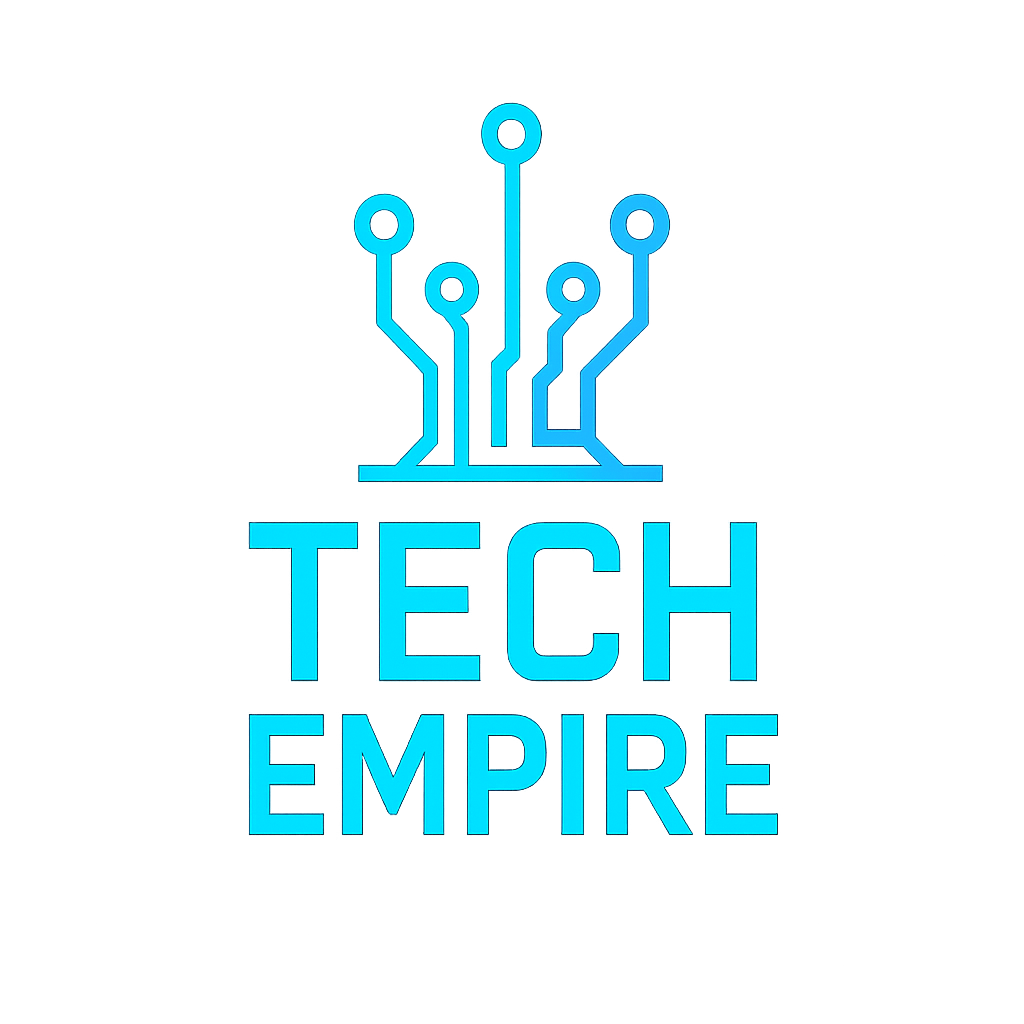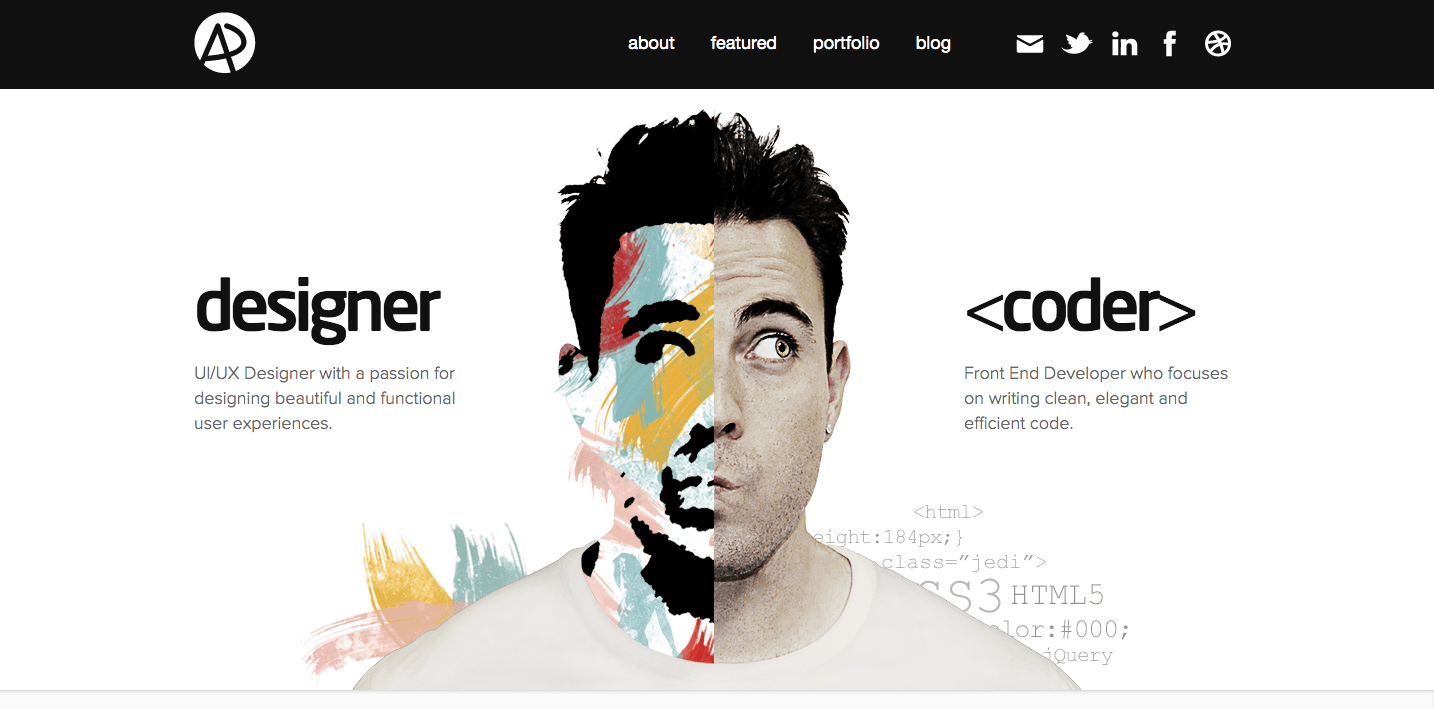Building a Portfolio Website in 1 Hour
Showcase your work online with a simple, effective portfolio site.
Introduction
In today’s competitive job market, having a professional portfolio website isn’t optional—it’s essential. Your portfolio is often the first impression potential clients or employers have of your work, and it can make the difference between landing that dream opportunity or being overlooked.
Many professionals put off creating a portfolio website, assuming it requires extensive technical knowledge, design skills, or a significant time investment. The good news? In 2025, you can build an impressive, functional portfolio website in just one hour.
This guide will walk you through the process step-by-step, using modern tools and templates that simplify website creation without sacrificing quality or professionalism. Whether you’re a designer, developer, writer, photographer, or any other professional who needs to showcase work online, this guide is for you.
What You’ll Need
Before we start, gather these essentials:
- Content prepared:
- Brief bio (2-3 paragraphs)
- Professional photo
- 4-6 work samples with descriptions
- Contact information
- Resume/CV (optional)
- Basic computer skills
- Internet connection
- Credit/debit card (for domain/hosting, though free options exist)
- 60 minutes of uninterrupted time
Choose Your Approach: 3 Options
We’ll explore three different approaches to building your portfolio, depending on your technical comfort level and specific needs:
Option 1: Website Builder (Fastest, No Coding)
- Perfect for: Beginners with no coding experience
- Tools: Wix, Squarespace, or Portfolio Box
- Time: 40-50 minutes
Option 2: HTML Template (More Customizable)
- Perfect for: Those with basic HTML/CSS knowledge
- Tools: HTML template + GitHub Pages or Netlify
- Time: 50-60 minutes
Option 3: No-Code Component Builder
- Perfect for: Those who want customization without coding
- Tools: Framer or Webflow
- Time: 50-60 minutes
Let’s explore each option in detail.
Option 1: Using a Website Builder (No Coding Required)
Step 1: Select Your Platform (5 minutes)
For pure speed and ease, we recommend one of these platforms:
- Wix: Intuitive drag-and-drop editor with portfolio-specific templates
- Squarespace: Clean, professional templates that shine with visual content
- Portfolio Box: Designed specifically for creative portfolios
For this tutorial, we’ll use Wix as our example, but the process is similar across platforms.
Step 2: Sign Up and Choose a Template (10 minutes)
- Go to Wix.com and click “Sign Up”
- Create an account using your email or social login
- When asked “What kind of website do you want to create?” select “Portfolio”
- Choose your industry (Design, Development, Photography, etc.)
- Select whether you want the Wix ADI (Artificial Design Intelligence) to create a site for you, or if you prefer to choose a template yourself
- Browse the portfolio templates and select one that aligns with your aesthetic and industry
Step 3: Customize Your Template (20 minutes)
- Homepage:
- Replace the header text with your name and profession
- Update the hero image (the large image at the top)
- Write a brief introduction about yourself (2-3 sentences)
- About Section:
- Add your photo
- Include your full bio
- List key skills or services you offer
- Portfolio/Work Section:
- Upload 4-6 of your best work samples
- Add titles and brief descriptions for each
- Organize them by category if applicable
- Contact Section:
- Add your professional email
- Include links to LinkedIn and other relevant social profiles
- Add a simple contact form
- Optional: Add testimonials if you have client/employer quotes
Step 4: Publish Your Site (5 minutes)
- Preview your site to check how it looks
- Make any final adjustments
- Click “Publish”
- Choose between:
- Free Wix domain (yourname.wixsite.com/portfolio)
- Custom domain (yourname.com) for a professional touch
- If choosing a custom domain:
- Purchase directly through Wix ($12-20/year)
- Connect a domain you already own
Step 5: Mobile Optimization (5 minutes)
- Click on “Mobile Editor” in Wix
- Check how your site looks on mobile devices
- Make adjustments for better mobile viewing
- Save and republish
Congratulations! Your portfolio website is now live. Total time: approximately 45 minutes.
Option 2: Using an HTML Template with GitHub Pages
If you have basic familiarity with HTML and want more control, this option is for you.
Step 1: Find a Template (5 minutes)
Visit one of these sites to find free, responsive portfolio templates:
- HTML5 UP: Clean, modern templates
- Start Bootstrap: Professional portfolio templates
- Free CSS: Wide variety of options
Download a template that matches your style.
Step 2: Customize the Template (30 minutes)
- Unzip the template files
- Open
index.htmlin a text editor like VS Code, Sublime Text, or even Notepad - Find and replace placeholder text:
- Your name and profession in the header/title
- About section with your bio
- Skills and services you offer
- Portfolio section with your work
- Replace images:
- Your professional photo (typically named
profile.jpgor similar) - Portfolio work samples (typically in an
imagesfolder)
- Your professional photo (typically named
- Update links:
- Social media links with your profiles
- Email contact information
- Download link for your resume/CV if included
Step 3: Deploy with GitHub Pages (15 minutes)
- Create a GitHub account if you don’t have one
- Create a new repository named
yourusername.github.io - Upload your website files to this repository:
git init git add . git commit -m "Initial portfolio website" git remote add origin https://github.com/yourusername/yourusername.github.io.git git push -u origin mainOr simply use GitHub’s upload files button in the web interface
- Go to repository settings > Pages
- Set source to “main branch” and save
- Wait a few minutes for your site to deploy at
yourusername.github.io
Step 4: Add a Custom Domain (Optional, 10 minutes)
- Purchase a domain from Namecheap, GoDaddy, or similar provider
- In GitHub repository settings > Pages:
- Enter your custom domain
- Save
- At your domain registrar:
- Create a CNAME record pointing to
yourusername.github.io - Add A records for GitHub Pages IP addresses
- Create a CNAME record pointing to
Your portfolio is now live with a professional domain! Total time: approximately 60 minutes.
Option 3: Using a No-Code Component Builder
This approach gives you the customization of coding with the ease of a website builder.
Step 1: Choose Your Platform (5 minutes)
- Framer: Design-focused with excellent components
- Webflow: Powerful design capabilities without coding
For this tutorial, we’ll use Framer.
Step 2: Start with a Template (10 minutes)
- Sign up for Framer
- Browse portfolio templates
- Select a template that matches your style
- Duplicate the template to your workspace
Step 3: Customize Components (30 minutes)
- Header Section:
- Replace logo text with your name
- Update navigation links
- Customize background colors to match your brand
- Hero Section:
- Change headline to your name/profession
- Update subheadline with your unique value proposition
- Replace featured image if applicable
- Portfolio Section:
- Add your projects as cards or gallery items
- Upload thumbnails for each project
- Add brief descriptions and links
- About Section:
- Add your photo
- Update biography text
- List key skills or services
- Contact Section:
- Update contact information
- Link social media accounts
- Customize contact form
Step 4: Publish Your Site (10 minutes)
- Preview your site to check functionality
- Click “Publish” in Framer
- Choose publishing options:
- Framer subdomain (free)
- Custom domain (paid subscription required)
- Configure SEO settings for better discoverability
- Publish your site
Step 5: Test and Share (5 minutes)
- Test your website on different devices
- Click through all pages and links to ensure everything works
- Share your new portfolio on LinkedIn and other professional networks
Your custom-designed portfolio is now live! Total time: approximately 60 minutes.
Essential Elements of an Effective Portfolio Website
Regardless of which method you choose, make sure your portfolio includes these key elements:
1. Clear Introduction
Visitors should immediately understand who you are and what you do. Your homepage should answer these questions within seconds.
2. Focused Work Samples
Quality over quantity. Include 4-6 of your best, most relevant projects rather than everything you’ve ever done.
3. Case Studies (When Applicable)
For each portfolio piece, briefly explain:
- The problem/challenge
- Your approach/solution
- The results/impact
4. Easy Navigation
Visitors should be able to find information in 1-2 clicks. Keep your menu simple and intuitive.
5. Clear Call to Action
What do you want visitors to do? Make it obvious whether you’re seeking clients, employment opportunities, or collaborations.
6. Mobile Responsiveness
In 2025, more than 60% of web browsing happens on mobile devices. Ensure your portfolio looks great on all screen sizes.
7. Fast Loading Speed
Keep images optimized and avoid heavy plugins or scripts that slow down your site.
Post-Launch: Quick Improvements for Week 1
Once your site is live, consider these quick enhancements:
Day 2: Set Up Analytics (15 minutes)
- Add Google Analytics or Plausible Analytics to track visitors
- Set up goals to measure portfolio effectiveness
Day 3: Improve SEO (20 minutes)
- Add relevant keywords to your page titles and descriptions
- Create a sitemap.xml file
- Register your site with Google Search Console
Day 4: Get Feedback (Variable)
- Share your portfolio with colleagues and mentors
- Ask for specific feedback on clarity and impact
- Make adjustments based on feedback
Day 5: Add a Blog or Insights Section (Optional, 30 minutes)
- Consider adding 1-2 short articles demonstrating your expertise
- Share your perspective on industry trends or techniques
Common Mistakes to Avoid
- Too much content: Focus on quality over quantity
- Outdated work: Only showcase recent, relevant projects
- Poor navigation: Keep your site structure simple and intuitive
- Slow loading: Optimize images and minimize unnecessary scripts
- No call to action: Make it clear what you want visitors to do next
Conclusion
Building a professional portfolio website no longer requires weeks of work or extensive technical knowledge. With the right tools and a focused approach, you can create an impressive online presence in just one hour.
Remember that your portfolio is a living document. Set a calendar reminder to review and update it quarterly with new work and refined messaging. The initial investment of one hour will pay dividends in your professional journey, opening doors to new opportunities and connections.
Whether you’re a seasoned professional or just starting your career, having a well-crafted portfolio website gives you control over your online presence and how you’re perceived in your industry. The best part? You can launch it today.
Resources
Free Images and Graphics
- Unsplash: High-quality free stock photos
- Pexels: Free stock photos and videos
- Undraw: Open-source illustrations
Color Palette Generators
- Coolors: Generate color schemes in seconds
- Color Hunt: Curated color palettes
Typography Resources
- Google Fonts: Free web fonts
- Typewolf: Typography inspiration