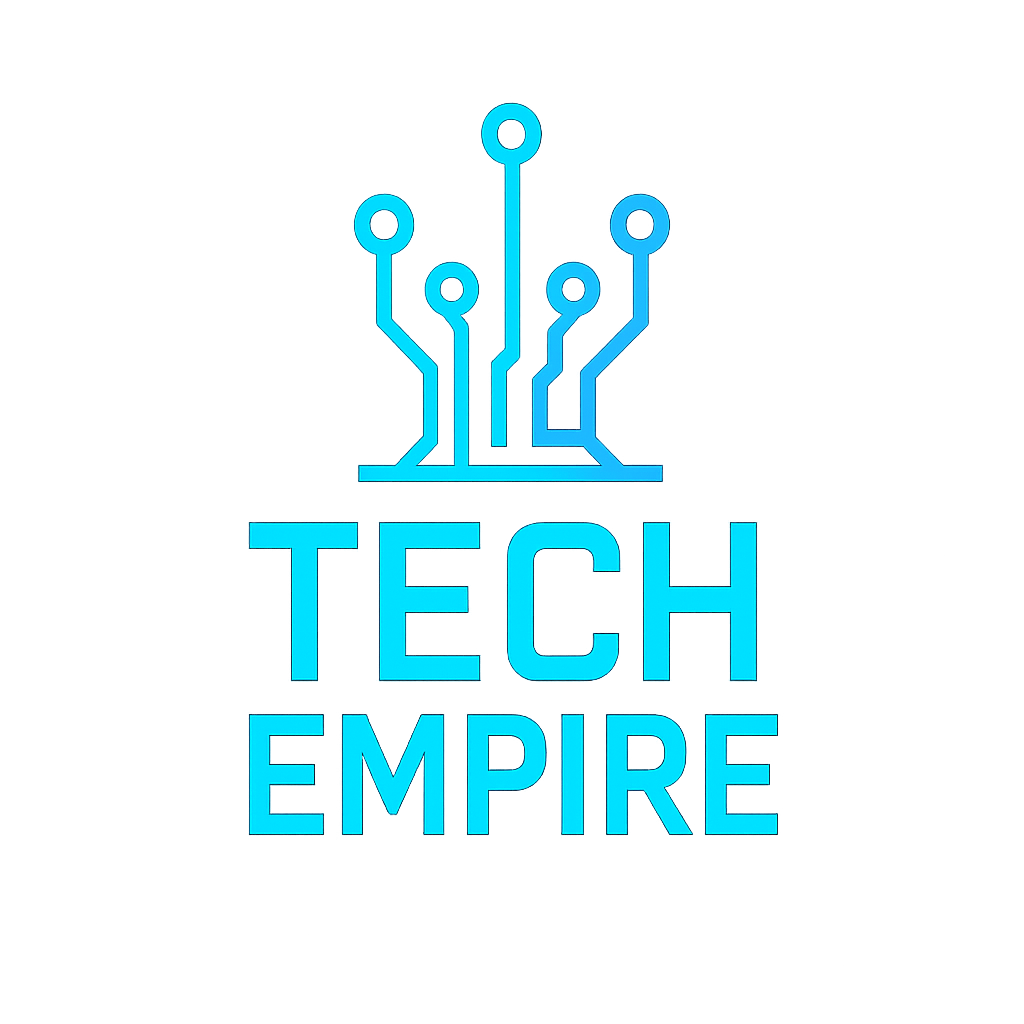Mastering Google Analytics 4: The Ultimate Guide for Website Owners in 2025
In today’s data-driven digital landscape, understanding your website’s performance and user behavior is crucial for making informed decisions. Google Analytics 4 (GA4) has become the standard for website analytics, offering powerful features beyond its predecessors. This comprehensive guide will walk you through everything you need to know about GA4 in 2025.
Table of Contents
- Why Google Analytics 4 Matters
- Setting Up GA4 on Your Website
- Key Metrics and Reports to Monitor
- Creating Custom Reports and Dashboards
- Tracking Goals and Conversions
- Advanced GA4 Features
- Integration with Other Tools
- Privacy and Compliance
- Troubleshooting Common Issues
- Future-Proofing Your Analytics Strategy
Why Google Analytics 4 Matters
GA4 represents a significant evolution in web analytics, focused on event-based tracking rather than the session-based model of Universal Analytics. Key advantages include:
- Cross-platform tracking: Seamlessly monitor websites and apps together in one property
- AI-powered insights: Automatically discover trends and anomalies without manual analysis
- Privacy-centric design: Better adapted to a cookieless future with privacy regulations
- Enhanced user journey mapping: Follow users across multiple interactions and touchpoints
- Predictive metrics: Forecast user actions and conversion likelihood with machine learning
For website owners in 2025, GA4 is no longer optional—it’s essential for competitive insight. With Universal Analytics completely phased out, businesses that mastered GA4 early have gained a significant competitive advantage in understanding their audience and optimizing their digital presence.
GA4’s machine learning capabilities have become increasingly sophisticated in 2025, offering predictive metrics that help you anticipate customer needs and behavior patterns. The platform now identifies potential high-value customers before they even convert, allowing for targeted marketing strategies that yield higher ROI.
Setting Up GA4 on Your Website
Step 1: Create a GA4 Property
- Go to analytics.google.com
- Click “Admin” in the bottom left corner
- In the Account column, select your account or create a new one
- In the Property column, click “Create Property”
- Select “Web” as your primary platform (you can add app platforms later)
- Enter your website name and URL
- Configure your business details and reporting time zone
- Click “Create”
Step 2: Install the Tracking Code
For standard websites, add this code to the <head> section of your website:
<!-- Google tag (gtag.js) -->
<script async src="https://www.googletagmanager.com/gtag/js?id=G-XXXXXXXXXX"></script>
<script>
window.dataLayer = window.dataLayer || [];
function gtag(){dataLayer.push(arguments);}
gtag('js', new Date());
gtag('config', 'G-XXXXXXXXXX');
</script>
Pro Tip: Replace G-XXXXXXXXXX with your actual GA4 measurement ID from your property settings.
Step 3: Verify Installation
- Navigate to the “Admin” section of your GA4 property
- Click on “Data Streams” under the Property column
- Select your web data stream
- Click “Measurement Protocol” to access your stream settings
- Use the “Debug View” to confirm data is being received
- Allow 24-48 hours for data collection to stabilize before making analytical decisions
Step 4: Configure Enhanced Measurement
GA4’s Enhanced Measurement automatically tracks important user interactions without additional code:
- In your data stream settings, locate “Enhanced Measurement”
- Toggle on the following events based on your needs:
- Page views (enabled by default)
- Scrolls (tracks when users scroll 90% of a page)
- Outbound clicks (tracks clicks to external domains)
- Site search (captures search terms users enter on your site)
- Video engagement (tracks YouTube video interactions)
- File downloads (monitors document and media downloads)
For e-commerce websites, you’ll need to implement additional event tracking for the purchase funnel, which we’ll cover in the conversion section.
Key Metrics and Reports to Monitor
GA4’s reporting interface differs significantly from Universal Analytics. Here are the essential reports and metrics to monitor in 2025:
Real-Time Report
The enhanced real-time dashboard shows visitors currently on your site, including:
- Active users in the last 30 minutes
- Top pages being viewed
- Top acquisition channels
- Geographic distribution of current users
- Devices and platforms being used
This report is valuable for monitoring campaign launches, testing tracking implementations, and understanding immediate visitor behavior.
Acquisition Reports
Understand how users discover your website:
- User acquisition report: Compares first-time visitors across channels
- New user metrics: First sessions, engaged sessions, engagement rate
- Channel groupings: Organic search, paid search, social, direct, email, etc.
- Campaign performance: UTM parameter analysis for marketing efforts
- Traffic acquisition report: Analyzes all traffic sources
- Session metrics: Total sessions, average engagement time, conversions
- Source/medium combinations: Detailed breakdown of referring domains
- Landing page performance by source
Engagement Reports
Track how users interact with your content:
- Pages and screens report: Identifies your most popular content
- Page views, average engagement time, and events per page
- Entry and exit rates for each page
- Page path analysis showing navigation patterns
- Events report: Shows all tracked interactions
- Automatic events captured by Enhanced Measurement
- Custom events you’ve implemented
- Event counts, parameters, and conversion rates
- Engagement overview: Summarizes user interaction patterns
- Engaged sessions per user
- Average engagement duration
- Stickiness metrics showing return visitor patterns
User Reports
Understand your audience demographics and behaviors:
- Demographics overview: Age, gender, interests, and language
- Tech overview: Devices, operating systems, and browsers
- User lifetime: Value generated throughout the customer journey
- User segments: Compare behavior across different audience groups
New 2025 Metrics to Monitor
GA4 has introduced several new metrics that have become critical for website analysis:
- Engagement Quality Score: Combines time on page, scroll depth, and interaction frequency
- Return Probability Index: Predicts likelihood of users returning within 7 days
- Content Stickiness Rating: Measures which content keeps users coming back
- Journey Complexity Score: Evaluates the number of touchpoints before conversion
Creating Custom Reports and Dashboards
GA4’s Exploration tools offer powerful ways to visualize and analyze your data:
Building Custom Reports
- Navigate to the “Explore” section in your GA4 property
- Choose from template types:
- Free-form exploration: Drag-and-drop interface for flexible analysis
- Funnel exploration: Visualize conversion paths and drop-off points
- Path exploration: Track the sequence of pages and events users trigger
- Segment overlap: Compare different user segments with Venn diagrams
- User explorer: Analyze individual user journeys (anonymized)
- Cohort exploration: Track groups of users over time
Custom Dashboard Creation
Create personalized dashboards to monitor KPIs at a glance:
- In the “Reports” section, click “Customization” > “Custom Reports”
- Click “Create New Report” and select a template
- Configure dimensions, metrics, and filters
- Add visualizations: bar charts, line charts, tables, or scorecards
- Set up scheduled email delivery to stakeholders
Advanced Visualization Techniques
GA4’s 2025 version includes enhanced data visualization capabilities:
- Dynamic comparison views: Overlay multiple time periods on a single chart
- Predictive trend lines: AI-generated forecasts based on historical data
- Anomaly highlighting: Automatic flagging of statistical outliers
- Multi-dimensional heat maps: Visualize complex relationships between variables
- Custom attribution models: Visual representation of different marketing touchpoints
Tracking Goals and Conversions
Conversion tracking has been streamlined in GA4’s 2025 interface:
Setting Up Conversion Events
- Navigate to “Admin” > “Events” > “Conversions”
- Mark existing events as conversions or create new conversion events
- Configure value parameters to assign monetary values to each conversion
Key Conversion Types to Track
For most websites, you should configure these essential conversion events:
- Lead generation conversions:
- Form submissions
- Email newsletter signups
- Free trial registrations
- Contact requests
- E-commerce conversions:
- Add to cart
- Begin checkout
- Purchase completion
- Wishlist additions
- Product detail views
- Content engagement conversions:
- PDF downloads
- Video completions
- Scroll depth achievements
- Social sharing actions
- Comment submissions
E-commerce Tracking Implementation
For online stores, implement the GA4 E-commerce API:
// Example for tracking a purchase
gtag('event', 'purchase', {
transaction_id: 'T12345',
value: 59.99,
currency: 'USD',
tax: 4.90,
shipping: 5.99,
items: [
{
item_id: 'SKU123',
item_name: 'Premium Widget',
item_category: 'Widgets',
price: 49.99,
quantity: 1
},
{
item_id: 'SKU456',
item_name: 'Widget Accessory',
item_category: 'Accessories',
price: 10.00,
quantity: 1
}
]
});
Conversion Monitoring and Optimization
- Use the “Conversions” report to monitor performance
- Analyze conversion paths with Funnel Exploration
- Identify conversion barriers through User Journey analysis
- Test hypothesis-driven changes to improve conversion rates
- Implement the GA4 Optimization API for A/B testing integration
Advanced GA4 Features
Custom Dimensions and Metrics
Extend GA4’s capabilities by creating:
- Custom dimensions: Additional attributes for segmentation
- User properties (e.g., membership level, account age)
- Content attributes (e.g., article category, author)
- Transaction details (e.g., payment method, discount code)
- Custom metrics: Quantitative measurements specific to your business
- User value scores
- Engagement indices
- Quality ratings
Predictive Metrics and Audience Building
GA4’s machine learning features have advanced significantly in 2025:
- Access predictive metrics in the “Analysis” > “Predictive” section
- Create audiences based on:
- Purchase probability
- Churn probability
- Predicted revenue
- Behavioral patterns
- Export these audiences to Google Ads for targeted remarketing
Advanced Analysis with BigQuery Export
For enterprise-level analysis:
- Enable BigQuery linking in GA4 Admin settings
- Set up daily data exports to your BigQuery instance
- Perform SQL queries for complex analysis
- Create custom machine learning models
- Join GA4 data with other business datasets (CRM, ERP, etc.)
Example BigQuery analysis to identify high-value customer segments:
SELECT
user_pseudo_id,
geo.country,
device.category,
traffic_source.medium,
COUNT(DISTINCT event_timestamp) AS session_count,
SUM(ecommerce.purchase_revenue) AS total_revenue
FROM
`your-project.analytics_XXXXXXXX.events_*`
WHERE
event_name = 'purchase'
AND _TABLE_SUFFIX BETWEEN '20250101' AND '20250515'
GROUP BY
user_pseudo_id,
geo.country,
device.category,
traffic_source.medium
HAVING
total_revenue > 500
ORDER BY
total_revenue DESC
LIMIT 1000
AI-Powered Insights
GA4’s 2025 AI capabilities automatically surface:
- Trend detection: Identifying statistically significant changes
- Opportunity insights: Suggested actions to improve performance
- Anomaly alerts: Notifications of unexpected data patterns
- Predictive segments: AI-generated user groupings with similar behaviors
- Attribution modeling: Multi-touch attribution recommendations
Integration with Other Tools
Google Marketing Platform Integration
GA4 seamlessly connects with other Google tools:
- Google Ads: Two-way data sharing for campaign optimization
- Import conversion data to Google Ads
- Import cost data to GA4
- Create remarketing audiences
- Google Search Console: Combine search performance with user behavior
- Analyze organic search queries alongside site engagement
- Identify content opportunities based on search trends
- Track site health issues that affect analytics data
- Google Merchant Center: For e-commerce businesses
- Product performance analysis
- Shopping campaign optimization
- Product listing enhancement recommendations
Third-Party Integrations
GA4’s 2025 version supports enhanced connections with:
- CRM Systems:
- Salesforce
- HubSpot
- Microsoft Dynamics
- Zoho CRM
- Marketing Automation Platforms:
- Mailchimp
- ActiveCampaign
- Marketo
- Klaviyo
- Data Visualization Tools:
- Looker Studio
- Tableau
- Power BI
- Domo
- Customer Data Platforms:
- Segment
- Tealium
- mParticle
- Lytics
Setting Up the GA4 API for Custom Integrations
For developers, GA4’s API enables custom data flows:
- Set up API access in Google Cloud Console
- Generate API credentials for secure data exchange
- Use the Reporting API to extract GA4 data programmatically
- Implement the Data Import API to enrich GA4 with external data
- Utilize the Management API to automate analytics configuration
Example API code to retrieve basic report data:
const {BetaAnalyticsDataClient} = require('@google-analytics/data');
async function runReport() {
const analyticsDataClient = new BetaAnalyticsDataClient();
const [response] = await analyticsDataClient.runReport({
property: `properties/${propertyId}`,
dateRanges: [
{
startDate: '30daysAgo',
endDate: 'today',
},
],
dimensions: [
{
name: 'deviceCategory',
},
],
metrics: [
{
name: 'activeUsers',
},
],
});
return response;
}
Privacy and Compliance
Data Privacy Regulations in 2025
GA4 has been designed with privacy as a core principle, addressing:
- GDPR: European Union’s General Data Protection Regulation
- CCPA/CPRA: California’s Consumer Privacy Act and Privacy Rights Act
- LGPD: Brazil’s Lei Geral de Proteção de Dados
- Global Privacy Platform (GPP): Standardized consent framework
- Federal Privacy Law: New US regulations enacted in late 2024
Implementing Privacy-Centric Analytics
Best practices for responsible data collection:
- Consent Management:
- Implement consent banners with granular options
- Configure GA4 to respect user consent signals
- Use Google’s Consent Mode V2 for automated consent handling
- Data Retention Settings:
- Configure appropriate retention periods in GA4 Admin
- Enable automatic data deletion for user-level data
- Implement IP anonymization for geolocation
- Data Collection Controls:
- Avoid collecting personally identifiable information (PII)
- Use GA4’s built-in sensitive data filters
- Configure restricted data processing when appropriate
Cookieless Tracking Solutions
GA4’s 2025 implementation uses several methods to maintain analytics accuracy:
- Privacy-preserving measurement: Google’s Privacy Sandbox technologies
- Conversion modeling: ML-based estimation for incomplete data
- Server-side tracking: First-party data collection through Google Cloud
- Federated learning: On-device processing that preserves privacy
- Consent-based measurement: Tiered analytics based on user permissions
Troubleshooting Common Issues
Data Collection Problems
Solutions for common tracking issues:
- No data appearing in reports:
- Verify tracking code installation with Tag Assistant
- Check for JavaScript errors blocking the tracking code
- Confirm data filters aren’t excluding all traffic
- Ensure ad blockers aren’t preventing measurement
- Missing conversion data:
- Review event configuration in the Events section
- Check that events are properly marked as conversions
- Verify that conversion events have the correct parameters
- Test the conversion path with debugging tools
- Inaccurate user counts:
- Understand the difference between users and sessions
- Configure User-ID when appropriate for cross-device tracking
- Adjust the attribution window to match your business cycle
- Setup proper internal traffic filtering
Debugging Tools
Essential troubleshooting resources:
- GA4 DebugView: Real-time event validation tool
- Enable debug mode with
gtag('config', 'G-XXXXXXXXXX', { debug_mode: true }); - View event parameters and timing in Debug View report
- Validate custom event implementation
- Enable debug mode with
- Tag Assistant: Chrome extension for tag validation
- Verify tag installation
- Diagnose implementation issues
- Test event firing in real-time
- Google Analytics Auditing Tools:
- Data Quality Audit report in Explorations
- Implementation checklist in Admin
- Automated insights flagging potential issues
- Third-Party Validators:
- GA Checker utilities
- Implementation scanners
- Tracking monitors
Common Configuration Mistakes
Avoid these frequent setup errors:
- Improper event tracking: Using inconsistent event names and parameters
- Cross-domain tracking issues: Not configuring linked domains correctly
- Filter misconfigurations: Creating filters that exclude legitimate traffic
- Attribution window problems: Using default lookback windows that don’t match sales cycles
- Duplicate tracking: Installing both Universal Analytics and GA4 tags incorrectly
Future-Proofing Your Analytics Strategy
Emerging Analytics Trends for 2025-2026
Stay ahead with these evolving capabilities:
- AI-augmented analysis: Advanced machine learning for automated insights
- Privacy-first measurement: Further developments in cookieless tracking
- Unified marketing measurement: Combining media mix modeling with attribution
- Customer lifetime value focus: Shifting from acquisition to retention metrics
- Predictive intent modeling: Understanding user goals before they act
Building an Analytics Maturity Roadmap
Develop your organization’s analytics capabilities:
- Basic: Proper implementation and standard reporting
- Intermediate: Custom dimensions, segments, and basic analysis
- Advanced: Cross-platform tracking and predictive analytics
- Expert: Data science integration and machine learning models
- Leading edge: Automated decision systems and prescriptive analytics
Skill Development for Analytics Professionals
Key areas to focus on in 2025:
- Data science fundamentals: Statistics and experimental design
- Privacy engineering: Compliant data collection methods
- Machine learning applications: Predictive modeling techniques
- Business intelligence: Translating data into actionable insights
- Data storytelling: Communicating findings to stakeholders effectively
Conclusion
Google Analytics 4 has matured significantly since its introduction, becoming an indispensable tool for website owners and marketers in 2025. By mastering its event-based model, leveraging its AI-powered insights, and integrating it with your broader marketing technology stack, you’ll gain a competitive edge in understanding and optimizing your digital presence.
The privacy-centric design of GA4 ensures your analytics strategy can adapt to evolving regulations while still providing the insights needed to make data-driven decisions. As we look ahead to 2026 and beyond, the platform will continue to evolve with even more advanced machine learning capabilities and predictive features.
Start implementing these strategies today to transform your website analytics from basic reporting to strategic business intelligence that drives growth and enhances user experiences.