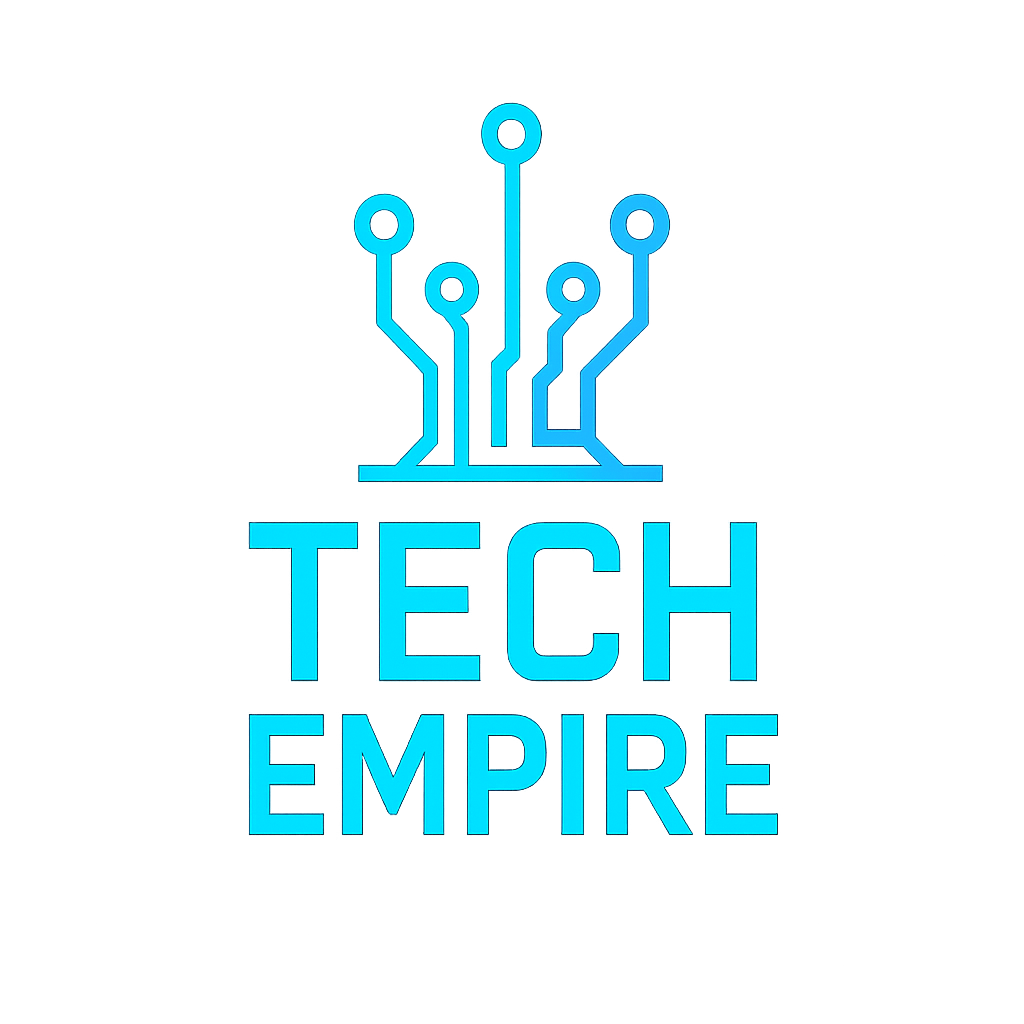SEO Basics for Static Websites
Improve your site’s visibility with these SEO fundamentals. Static websites offer numerous advantages including superior speed, security, and reliability—but they require special consideration when it comes to search engine optimization. This comprehensive guide covers everything you need to know to make your static site rank better in 2025’s search landscape.
Why SEO Matters for Static Websites
Static websites deliver pre-built HTML files directly to users without server-side processing, making them blazingly fast. This speed advantage already gives you a head start with SEO, as page load time is a significant ranking factor. However, without proper optimization, your lightning-fast site might remain invisible to potential visitors.
Effective SEO for static sites involves:
- Improved discoverability: Help search engines find and index your content
- Higher rankings: Compete effectively for relevant search terms
- Increased organic traffic: Grow your audience without paid advertising
- Better user experience: Align your site with both search engines and user needs
- Higher conversion rates: Attract more qualified visitors likely to take desired actions
Technical SEO Fundamentals
Optimizing Site Structure
A well-organized site structure helps both users and search engines navigate your content:
yoursite.com/
├── index.html
├── about/
│ └── index.html
├── services/
│ ├── index.html
│ ├── service-one/
│ │ └── index.html
│ └── service-two/
│ └── index.html
└── blog/
├── index.html
└── post-title/
└── index.html
Best Practices:
- Keep URLs short and descriptive
- Use a logical hierarchy (no more than 3 levels deep)
- Implement breadcrumbs for larger sites
- Create hub pages that link to related content
Improving Page Speed
Static sites are naturally fast, but you can further optimize:
- Minimize and compress assets:
- Use tools like Terser for JavaScript
- Minify CSS with CSSNano or CleanCSS
- Compress images with WebP format and proper sizing
- Implement lazy loading for images
- Leverage browser caching:
<!-- In your .htaccess file or server config --> <IfModule mod_expires.c> ExpiresActive On ExpiresByType image/jpg "access plus 1 year" ExpiresByType image/jpeg "access plus 1 year" ExpiresByType image/gif "access plus 1 year" ExpiresByType image/png "access plus 1 year" ExpiresByType image/webp "access plus 1 year" ExpiresByType text/css "access plus 1 month" ExpiresByType text/html "access plus 1 minute" ExpiresByType application/javascript "access plus 1 month" </IfModule> - Use a Content Delivery Network (CDN):
- Deploy your static site to edge networks like Cloudflare, Netlify, or Vercel
- Reduces latency for users worldwide
- Implement preloading for critical resources:
<link rel="preload" href="/fonts/custom-font.woff2" as="font" type="font/woff2" crossorigin> <link rel="preload" href="/css/critical.css" as="style">
Mobile Optimization
In 2025, Google exclusively uses mobile-first indexing:
- Use responsive design:
<meta name="viewport" content="width=device-width, initial-scale=1"> - Test mobile usability:
- Use Google’s Mobile-Friendly Test
- Check for tap target sizing (at least 48px × 48px)
- Ensure text is readable without zooming
- Avoid horizontal scrolling
- Implement accelerated mobile pages (AMP):
- While less critical in 2025, still valuable for some publishers
- Static site generators like Jekyll have AMP plugins
Security and HTTPS
Secure sites receive preferential treatment in search rankings:
- Implement HTTPS:
- Free certificates with Let’s Encrypt
- Most static site hosts (Netlify, Vercel, GitHub Pages) provide HTTPS by default
- Set up proper redirects:
# In _redirects file (Netlify) or equivalent http://yourdomain.com/* https://yourdomain.com/:splat 301! http://www.yourdomain.com/* https://yourdomain.com/:splat 301!
On-Page SEO Elements
Meta Tags and Headers
Properly structured HTML helps search engines understand your content:
- Title tags (50-60 characters):
<title>Primary Keyword - Secondary Keyword | Brand Name</title> - Meta descriptions (120-155 characters):
<meta name="description" content="A compelling description containing your main keyword and a call to action that encourages clicks from search results."> - Header hierarchy:
<h1>Main Page Title (Only One H1 Per Page)</h1> <h2>Major Section Heading</h2> <h3>Subsection Heading</h3> - Canonical URLs:
<link rel="canonical" href="https://yourdomain.com/page-name/"> - Open Graph and Twitter Cards:
<!-- Open Graph Tags --> <meta property="og:title" content="Your Page Title"> <meta property="og:description" content="Your page description"> <meta property="og:image" content="https://yourdomain.com/image.jpg"> <meta property="og:url" content="https://yourdomain.com/page-name/"> <meta property="og:type" content="website"> <!-- Twitter Card Tags --> <meta name="twitter:card" content="summary_large_image"> <meta name="twitter:title" content="Your Page Title"> <meta name="twitter:description" content="Your page description"> <meta name="twitter:image" content="https://yourdomain.com/image.jpg">
Content Optimization
High-quality content remains the cornerstone of effective SEO:
- Keyword research:
- Use tools like Semrush, Ahrefs, or Moz
- Focus on user intent rather than keyword density
- Target long-tail keywords with less competition
- Content quality checklist:
- Comprehensive coverage (aim for 1,500+ words on key pages)
- Original research and insights
- Structured with headings, lists, and tables
- Updated regularly with fresh information
- Includes supporting visuals and multimedia
- Answers common questions in your niche
- Internal linking strategy:
- Link to relevant content using descriptive anchor text
- Create content hubs around topic clusters
- Implement a “related content” section on blog posts
- Schema markup for rich results:
<script type="application/ld+json"> { "@context": "https://schema.org", "@type": "Article", "headline": "SEO Basics for Static Websites", "image": "https://yourdomain.com/images/seo-basics.jpg", "author": { "@type": "Person", "name": "Author Name" }, "publisher": { "@type": "Organization", "name": "Tech Empire", "logo": { "@type": "ImageObject", "url": "https://yourdomain.com/logo.png" } }, "datePublished": "2025-04-07", "dateModified": "2025-04-07" } </script>
Static Site Generator-Specific SEO
Different static site generators have unique approaches to SEO:
Jekyll
# In _config.yml
title: Your Website Title
description: Your website description
url: https://yourdomain.com
permalink: /blog/:title/
# In a post's front matter
---
layout: post
title: "Your Optimized Title"
description: "Your meta description"
date: 2025-04-07
categories: [category1, category2]
tags: [tag1, tag2]
image: /assets/images/featured-image.jpg
---
Jekyll plugins for SEO:
jekyll-seo-tag: Adds meta tags automaticallyjekyll-sitemap: Generates a sitemap.xml filejekyll-redirect-from: Manages redirects
Hugo
# In config.toml
baseURL = "https://yourdomain.com/"
languageCode = "en-us"
title = "Your Site Title"
[params]
description = "Your site description"
[outputs]
home = ["HTML", "RSS", "JSON", "SITEMAP"]
[sitemap]
changefreq = "monthly"
priority = 0.5
filename = "sitemap.xml"
Hugo SEO features:
- Built-in sitemap generation
- Internal templates for OpenGraph and Twitter Cards
- Automatic RSS feed generation
Next.js
// In pages/_app.js
import Head from 'next/head'
function MyApp({ Component, pageProps }) {
return (
<>
<Head>
<meta name="viewport" content="width=device-width, initial-scale=1" />
<link rel="icon" href="/favicon.ico" />
</Head>
<Component {...pageProps} />
</>
)
}
// In individual pages
import Head from 'next/head'
export default function Page() {
return (
<>
<Head>
<title>Page Title | Site Name</title>
<meta name="description" content="Page description" />
<meta property="og:title" content="Page Title" />
<meta property="og:description" content="Page description" />
</Head>
{/* Page content */}
</>
)
}
Next.js SEO considerations:
- Use
next-seopackage for streamlined management - Implement dynamic sitemap generation
- Configure
next.config.jsfor redirects and rewrites
Gatsby
// In gatsby-config.js
module.exports = {
siteMetadata: {
title: `Your Site Title`,
description: `Your site description`,
author: `@yourusername`,
siteUrl: `https://yourdomain.com`,
},
plugins: [
`gatsby-plugin-react-helmet`,
`gatsby-plugin-sitemap`,
{
resolve: `gatsby-plugin-manifest`,
options: {
name: `your-site-name`,
short_name: `site-name`,
start_url: `/`,
background_color: `#ffffff`,
theme_color: `#663399`,
display: `minimal-ui`,
icon: `src/images/icon.png`,
},
},
{
resolve: `gatsby-plugin-robots-txt`,
options: {
host: `https://yourdomain.com`,
sitemap: `https://yourdomain.com/sitemap.xml`,
policy: [{ userAgent: '*', allow: '/' }],
},
},
],
}
Gatsby SEO advantages:
- Rich plugin ecosystem for SEO
- Built-in performance optimization
- Automated image optimization
Crawlability and Indexing
Ensure search engines can discover and index your content:
robots.txt
# /robots.txt
User-agent: *
Allow: /
Disallow: /private/
Disallow: /admin/
Sitemap: https://yourdomain.com/sitemap.xml
XML Sitemap
<?xml version="1.0" encoding="UTF-8"?>
<urlset xmlns="http://www.sitemaps.org/schemas/sitemap/0.9">
<url>
<loc>https://yourdomain.com/</loc>
<lastmod>2025-04-07</lastmod>
<changefreq>monthly</changefreq>
<priority>1.0</priority>
</url>
<url>
<loc>https://yourdomain.com/about/</loc>
<lastmod>2025-03-20</lastmod>
<changefreq>yearly</changefreq>
<priority>0.8</priority>
</url>
<!-- Additional URLs -->
</urlset>
Most static site generators and hosting platforms can automatically generate and update your sitemap.
Google Search Console Integration
- Verify ownership of your domain
- Submit your sitemap
- Monitor indexing status and resolve issues
- Track search performance and user behavior
Link Building for Static Sites
Even the best-optimized site needs quality backlinks:
Content-Driven Link Building
- Create linkable assets:
- Original research and data
- Comprehensive guides
- Interactive tools
- Infographics and visualizations
- Guest posting strategy:
- Identify relevant industry publications
- Pitch unique, valuable content
- Include natural contextual links back to your site
- Digital PR techniques:
- Newsjacking (create content around trending topics)
- Expert commentary for journalists (HARO, SourceBottle)
- Create shareable visual content
- Community engagement:
- Participate in relevant forums and social platforms
- Answer questions on Quora, Reddit, Stack Exchange
- Network with other content creators in your niche
Measuring SEO Success
Track your progress with these key metrics:
Essential KPIs
- Organic traffic growth:
- Monitor sessions, users, and pageviews from organic search
- Track month-over-month and year-over-year changes
- Keyword rankings:
- Position tracking for target keywords
- Visibility in search features (featured snippets, knowledge panels)
- Crawling and indexing:
- Pages crawled per day
- Index coverage issues
- Sitemap status
- Engagement metrics:
- Bounce rate
- Time on page
- Pages per session
- Conversion metrics:
- Goal completions
- Conversion rate
- Value per visit
Analytics Implementation
For static sites, implement Google Analytics 4 or an alternative like Plausible or Fathom:
<!-- Google Analytics 4 -->
<script async src="https://www.googletagmanager.com/gtag/js?id=G-XXXXXXXXXX"></script>
<script>
window.dataLayer = window.dataLayer || [];
function gtag(){dataLayer.push(arguments);}
gtag('js', new Date());
gtag('config', 'G-XXXXXXXXXX');
</script>
<!-- Plausible Analytics (privacy-focused alternative) -->
<script defer data-domain="yourdomain.com" src="https://plausible.io/js/plausible.js"></script>
Advanced SEO Techniques
Once you’ve implemented the basics, consider these advanced strategies:
Core Web Vitals Optimization
Google’s page experience signals focus on loading performance, interactivity, and visual stability:
- Largest Contentful Paint (LCP): Should occur within 2.5 seconds
- Optimize images and fonts
- Implement critical CSS
- Use preloading for key resources
- First Input Delay (FID): Should be less than 100ms
- Minimize JavaScript execution time
- Break up long tasks
- Optimize event handlers
- Cumulative Layout Shift (CLS): Should be less than 0.1
- Set explicit dimensions for images and embeds
- Avoid inserting content above existing content
- Use CSS transform for animations
International SEO
For multi-language static sites:
<!-- Language annotations -->
<link rel="alternate" hreflang="en" href="https://yourdomain.com/page/" />
<link rel="alternate" hreflang="es" href="https://yourdomain.com/es/page/" />
<link rel="alternate" hreflang="fr" href="https://yourdomain.com/fr/page/" />
<link rel="alternate" hreflang="x-default" href="https://yourdomain.com/" />
Consider these folder structures:
- Language subdirectories:
domain.com/es/,domain.com/fr/ - Separate domains:
domain.es,domain.fr - Subdomains:
es.domain.com,fr.domain.com
Local SEO
For businesses serving specific geographic areas:
<script type="application/ld+json">
{
"@context": "https://schema.org",
"@type": "LocalBusiness",
"name": "Your Business Name",
"image": "https://yourdomain.com/images/logo.jpg",
"url": "https://yourdomain.com",
"telephone": "+15555555555",
"address": {
"@type": "PostalAddress",
"streetAddress": "123 Main St",
"addressLocality": "City",
"addressRegion": "State",
"postalCode": "12345",
"addressCountry": "US"
},
"geo": {
"@type": "GeoCoordinates",
"latitude": 40.7128,
"longitude": -74.0060
},
"openingHoursSpecification": [
{
"@type": "OpeningHoursSpecification",
"dayOfWeek": ["Monday", "Tuesday", "Wednesday", "Thursday", "Friday"],
"opens": "09:00",
"closes": "17:00"
}
]
}
</script>
Keeping Up with SEO Changes
SEO is constantly evolving. Stay current with:
- Official sources:
- Google Search Central blog
- Google Search Console announcements
- Bing Webmaster Tools blog
- Industry publications:
- Search Engine Journal
- Search Engine Land
- SEO Roundtable
- SEO tools updates:
- Ahrefs
- Semrush
- Moz
- Testing and experimentation:
- Implement A/B testing for title tags and meta descriptions
- Monitor performance changes after updates
- Document what works for your specific site
Conclusion: The Static Site SEO Advantage
Static websites have inherent SEO advantages—speed, security, and reliability—that make them excellent candidates for high rankings. By implementing the techniques in this guide, you’ll amplify these native benefits and create a site that both search engines and users love.
Remember that SEO is a long-term investment. Focus on providing genuine value to your visitors, and the rankings will follow. Make regular, incremental improvements based on data and user feedback rather than chasing algorithm changes.
Most importantly, keep your content fresh, relevant, and focused on solving real problems for your audience. This human-centered approach will remain the most sustainable SEO strategy, regardless of how search algorithms evolve.
What SEO challenges are you facing with your static website? Share in the comments below!